How to use the AWS Pricing Calculator – The Ultimate Guide
Fly Plugins
JANUARY 22, 2024
Amazon’s Web Services’ S3 pricing is competitive and cost-effective, but budgeting for it can be difficult to predict. When I started my first online course back in 2010, almost all of the content consisted of video. Since I was presenting the lessons in video format, I needed a powerful and robust cloud storage provider.

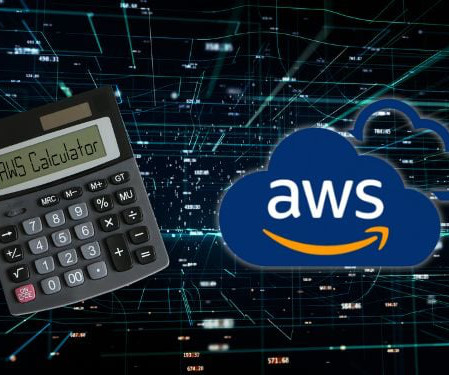






















Let's personalize your content