Is HTML5 Ready for eLearning Development?
Upside Learning
MAY 5, 2010
Last week, while justifying Apple’s refusal to allow Flash player on iPhone/iPad, Steve Jobs wrote– “ New open standards created in the mobile era, such as HTML5, will win on mobile devices (and PCs too) ”. Clearly Apple is backing HTML 5, CSS 3 and JavaScript for developing future web applications. Here are a few reasons why–.






















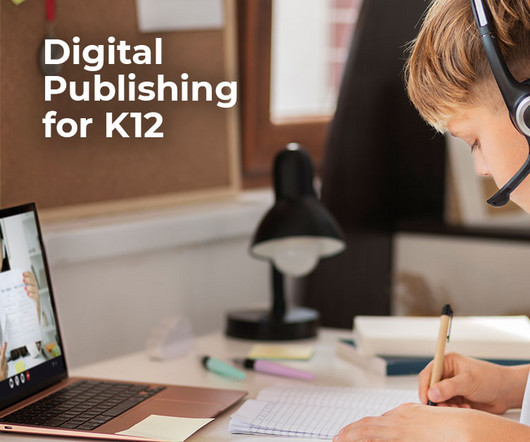
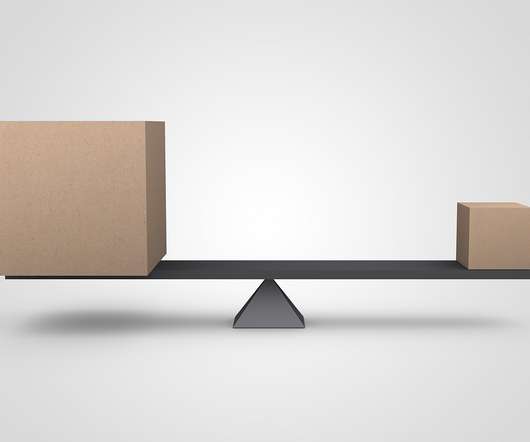


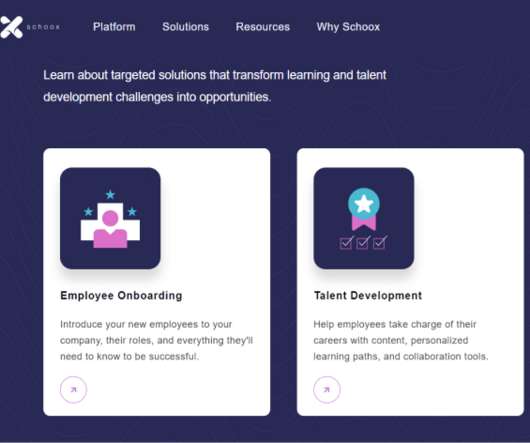











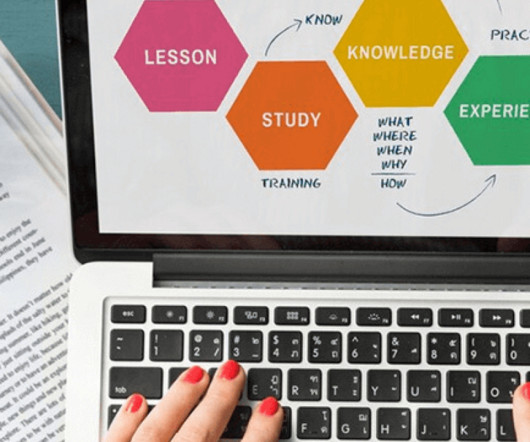










Let's personalize your content