How to get quiz statistics in LearnDash?
The Be-all and End-all Guide to Creating a Supreme LearnDash LMS
SEPTEMBER 14, 2022
To get a clear picture and evaluate what they’ve learned, you need quiz reports and analytics. As quiz reports in LearnDash can help you understand the actual impact of your courses and how much students retain from them. But how do you retrieve quiz statistics in LearnDash? Exporting quiz statistics in LearnDash.










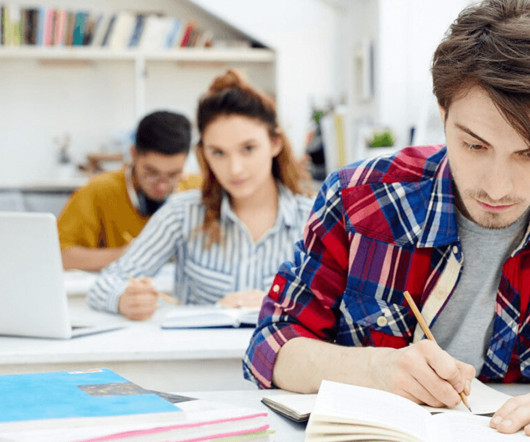

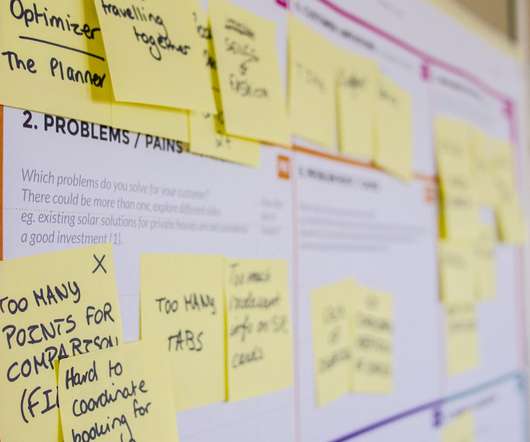

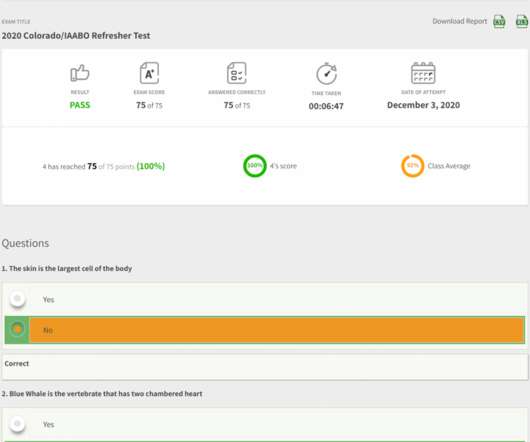


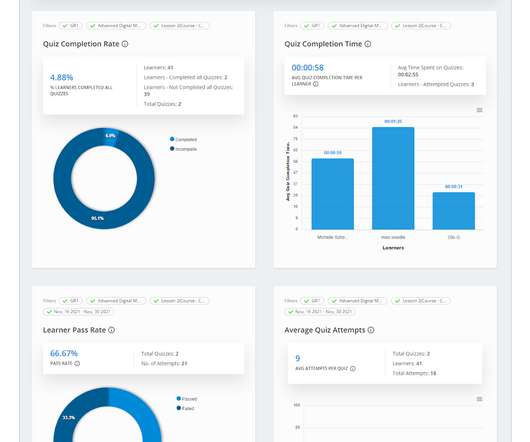






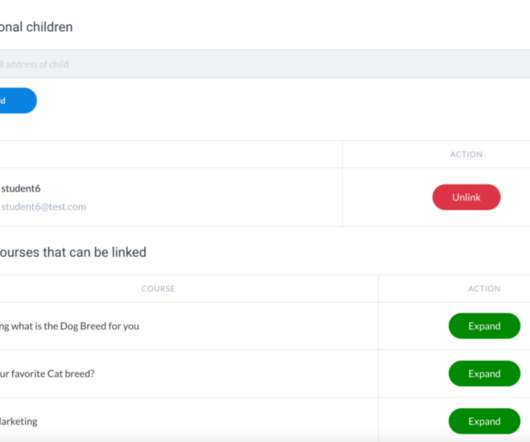










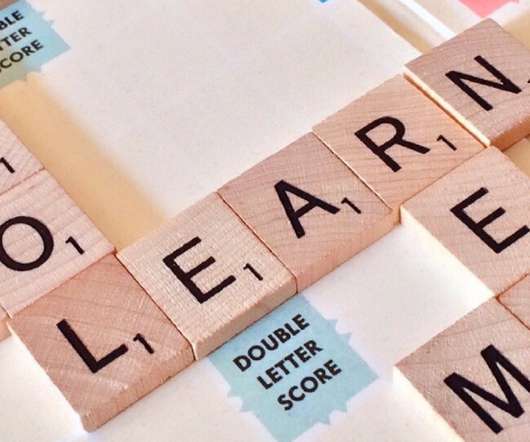

















Let's personalize your content