Top 10 Training Portals
Ed App
JANUARY 10, 2022
With the advancement of online technologies, companies now have access to a variety of training portals that can help them produce quality learning materials and manage their employee training processes. To help you find the best training solution, we’ve rounded up the top 10 training portals available online. Cost: Free. Cost: Free.









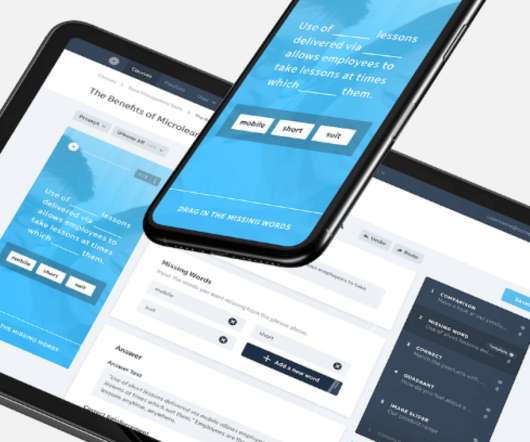











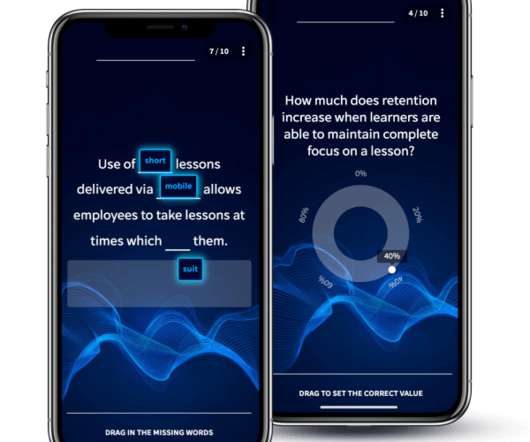



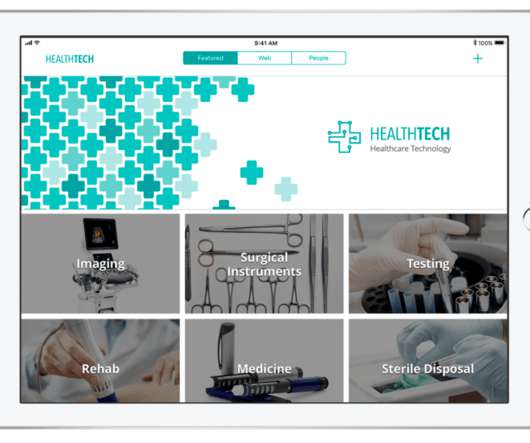





















Let's personalize your content