Empowering Change: Digital Library Solutions for Nonprofits
Kitaboo
MARCH 30, 2024
Digital libraries serve as a repository to preserve and access unlimited intellectual property in a secure and streamlined way. Unlimited digital files of magazines, books, journals, articles, audio, and more are preserved in these virtual libraries. Using a digital library for non-profits can be a blessing in disguise.






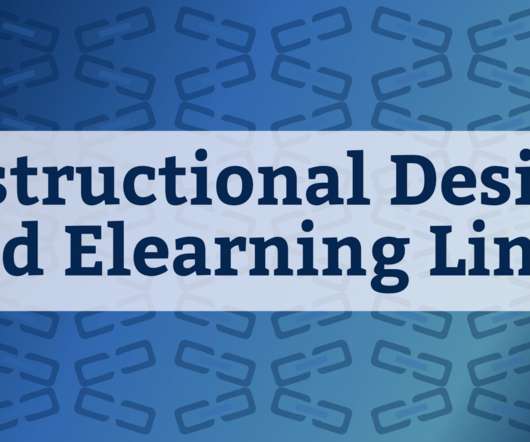



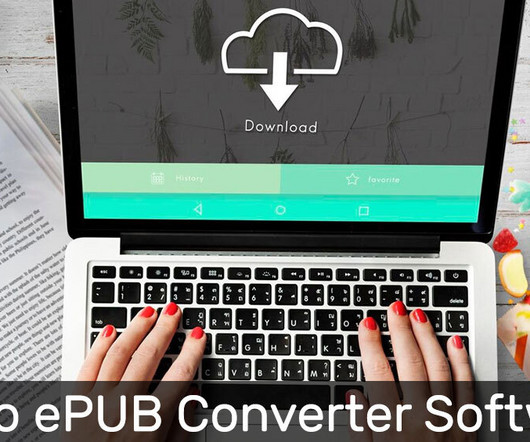




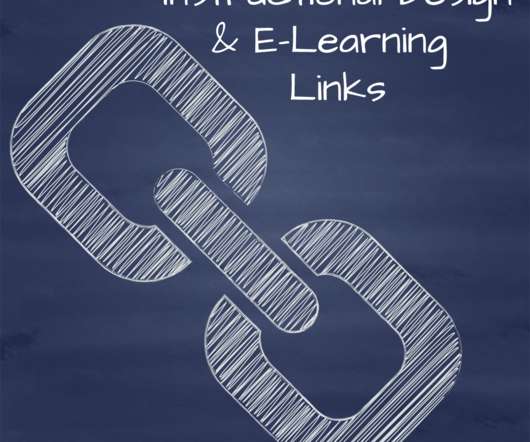
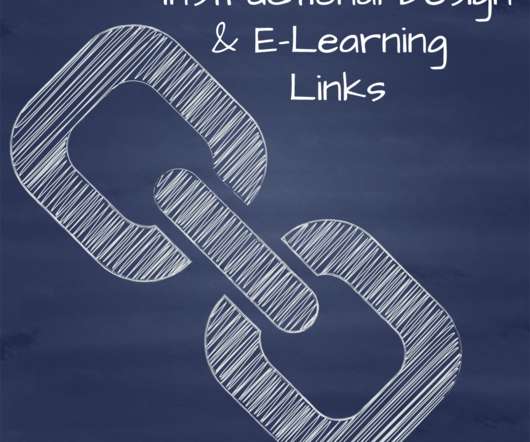











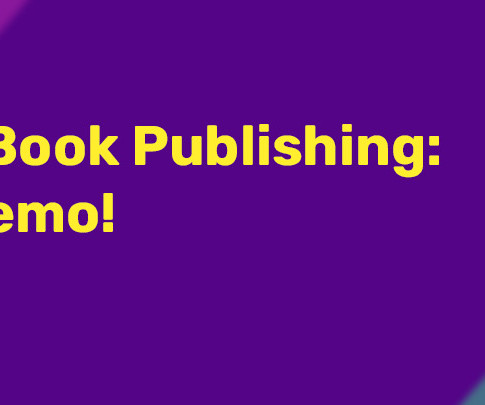























Let's personalize your content