What is a Content Authoring Tool and How to Choose the Best One?
Paradiso
APRIL 9, 2023
Content authoring tools are software programs that allow users to create, edit, and publish digital Content such as articles, blogs, videos, images, and audio. These tools provide an intuitive and user-friendly interface that enables non-technical users to create high-quality Content without requiring extensive programming or design skills.




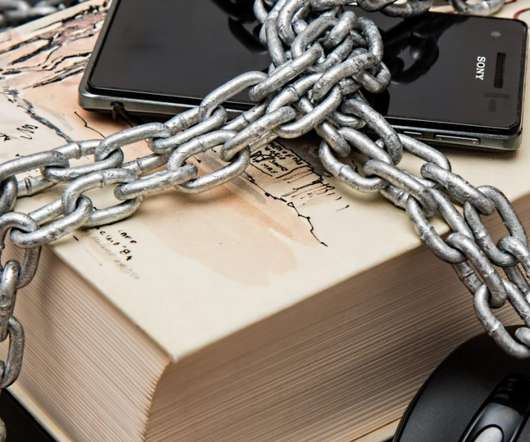


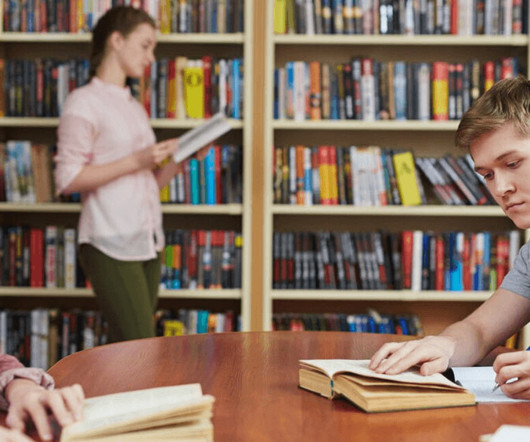


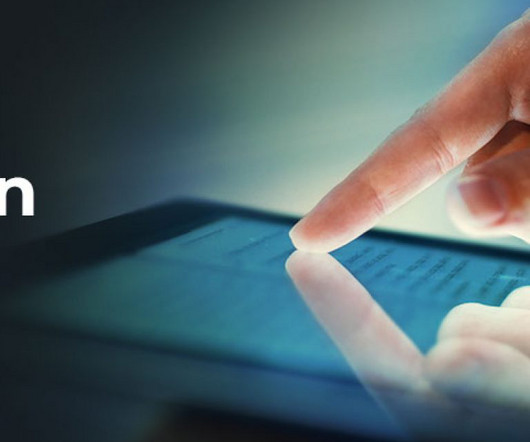





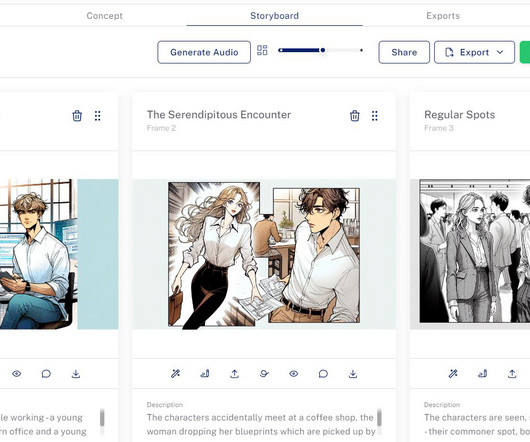


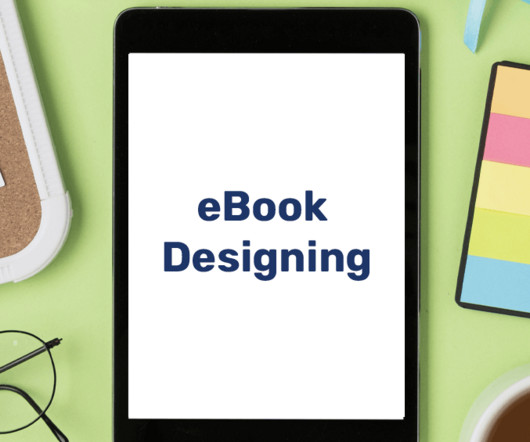




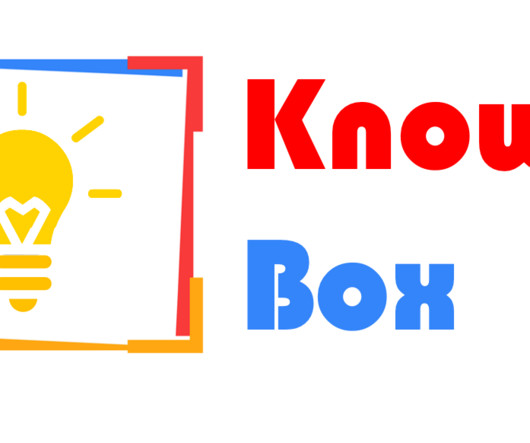

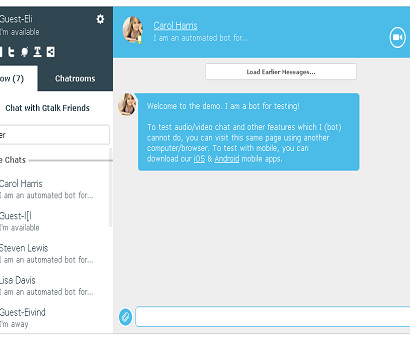


























Let's personalize your content