How to insert video and audio into Google Slides
BrightCarbon
MARCH 23, 2020
Although Google Slides is an incredibly simple and intuitive tool for building presentations, its animation limitations mean that slides can lack oomph. An easy way to bring movement and dynamism to your slides is by adding audio or video. How to add audio to Google slides. When should you add audio content?


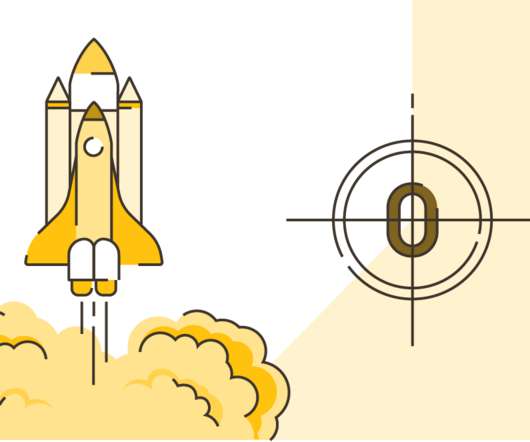




















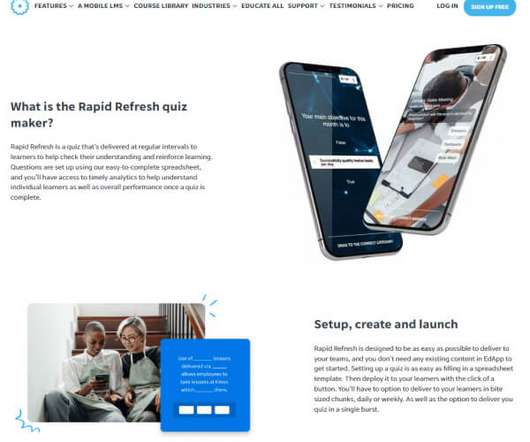








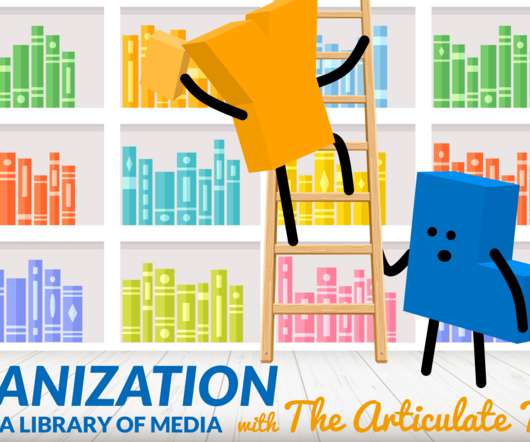






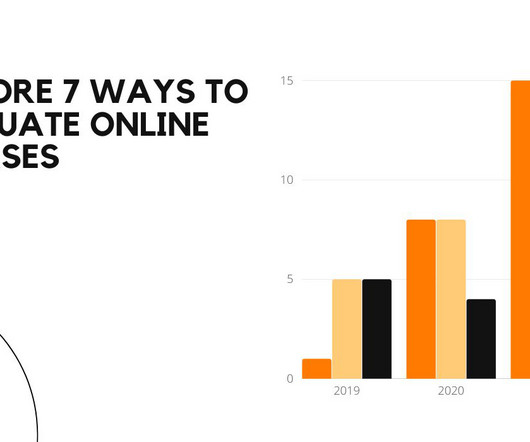













Let's personalize your content