The Advantages of Offline Access to Content in an eReader
Kitaboo
NOVEMBER 10, 2023
In today’s era of constant digital evolution, offline features in web applications and devices are causing a phenomenal shift in the overall user experience. In eReaders specifically, offline mode is one of the standout features, allowing readers to access their favorite eBooks without an internet connection easily.




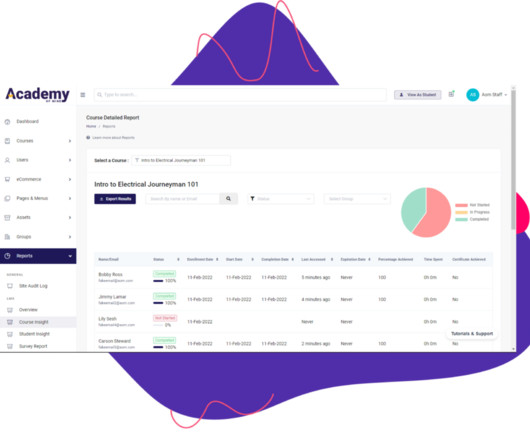


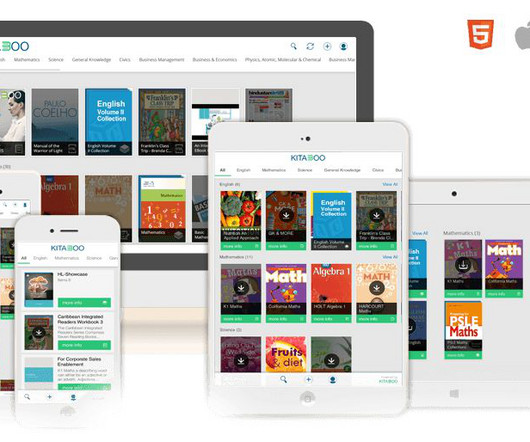




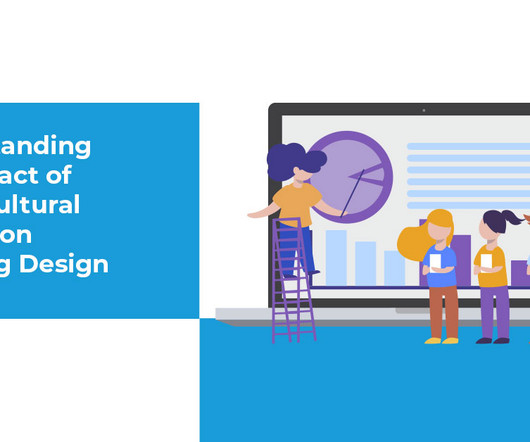


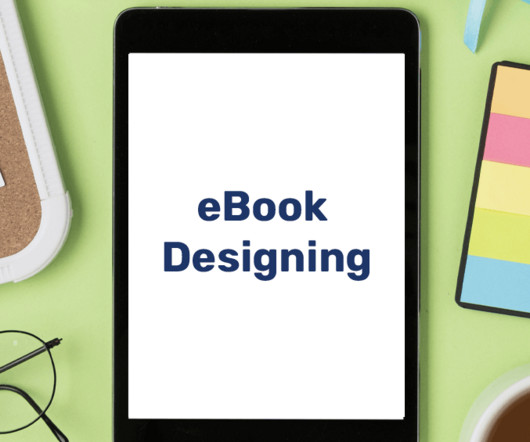







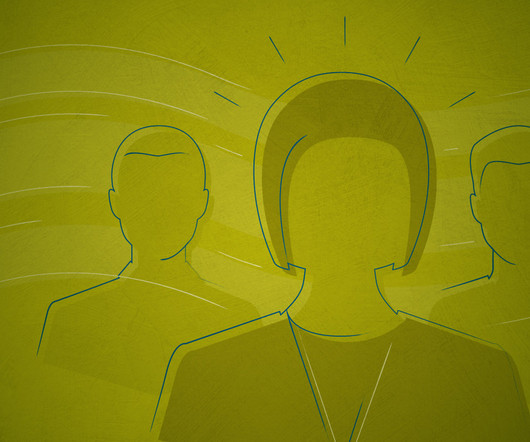




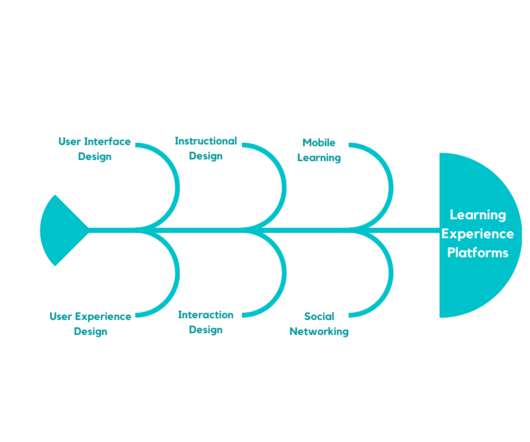









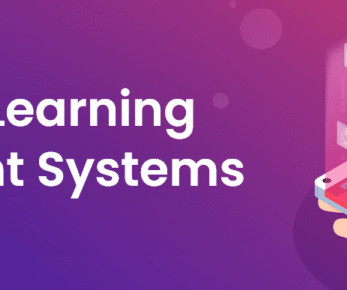


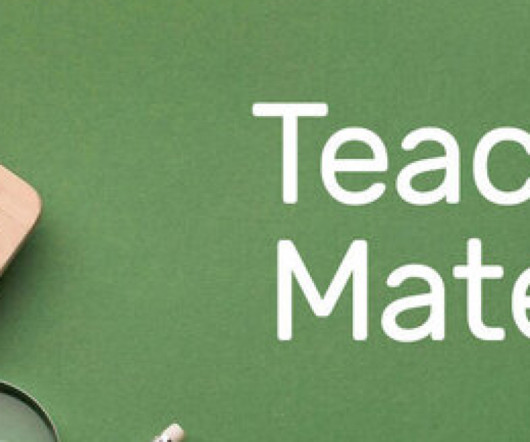












Let's personalize your content