Sample branching scenario + cool tool
Making Change
JULY 12, 2011
Use simple codes to keep track of variables or limit learners’ choices (not shown in the sample scenario). It might also be mobile-friendly — at least, the sample scenario works on my iPhone. For example, the default version of the sample scenario had white text on a black background. Visual design.



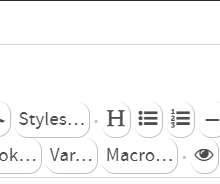
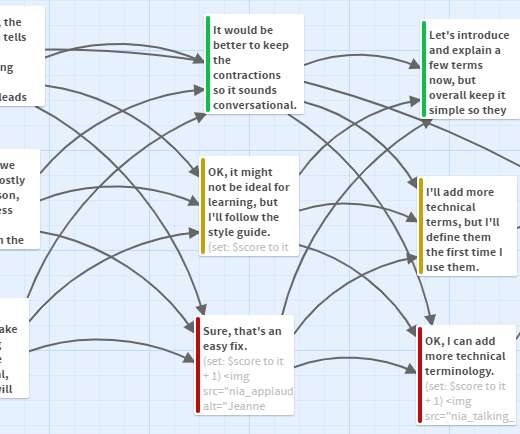
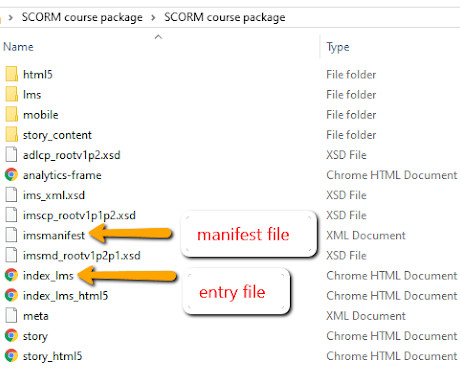
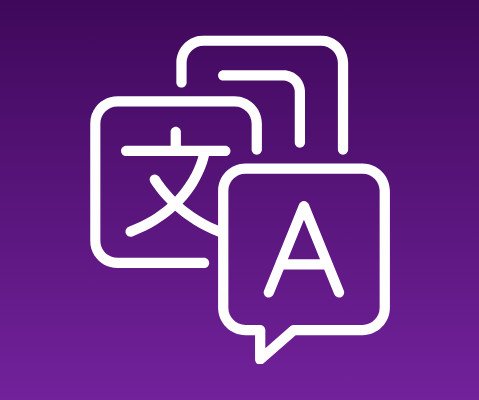

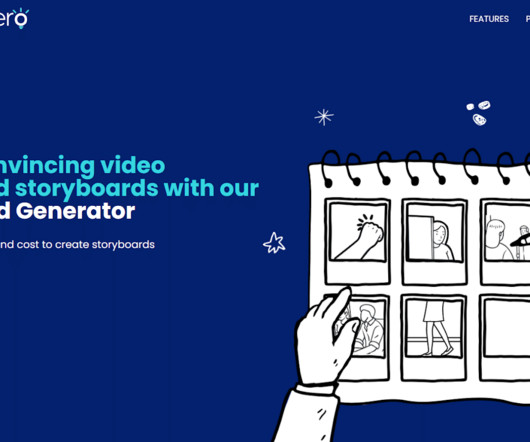


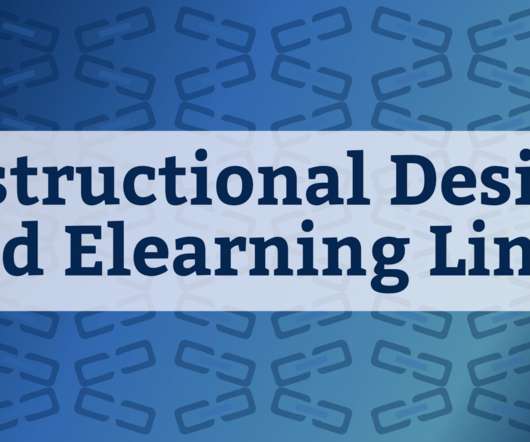





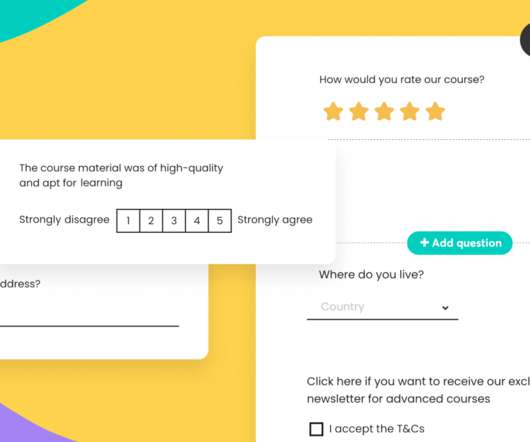



















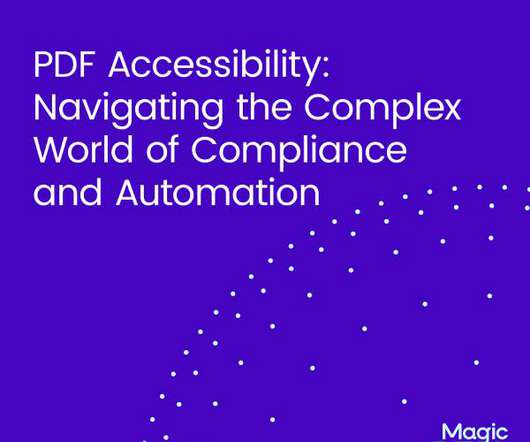
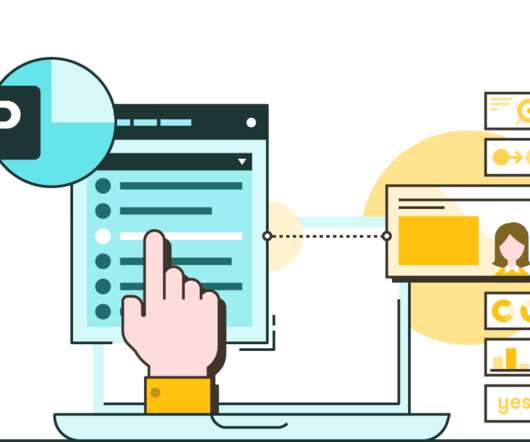












Let's personalize your content