13 Tips for Recording Your iPhone, iPad, or iPod
TechSmith Camtasia
NOVEMBER 29, 2017
It’s easier than ever to start recording your iPhone and other iOS device screen and turn it into a movie. The release of iOS 11 puts iOS screen recording in the hands of everyone with an iPhone, iPad, or iPad. These tips will help you get great results the first time you dive into iOS screencasting. Turn off in-app music.







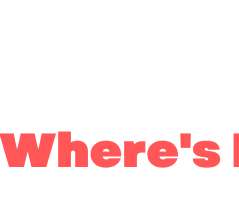






































Let's personalize your content