How to Get Good Audio Recordings from Your Home Office
TechSmith Camtasia
JANUARY 29, 2024
The all-in-one solution for elevating your home office into a home voice-over studio is here. The post How to Get Good Audio Recordings from Your Home Office appeared first on The TechSmith Blog. It’s going to make your life easier while making you feel and look more professional.


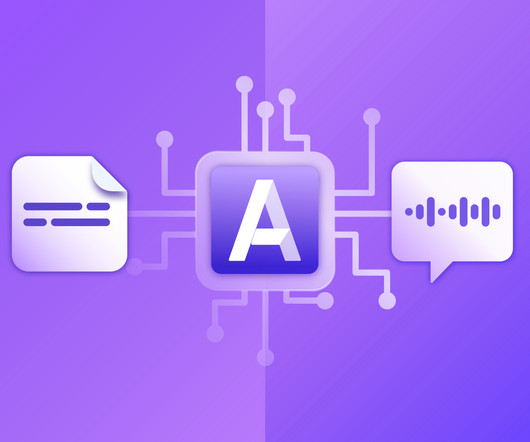










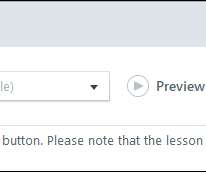



































Let's personalize your content