Mastering high-impact conference presentations
BrightCarbon
APRIL 19, 2024
However, you can change the background on individual slides really easily in PowerPoint by right clicking on a slide and selecting Format Background. Learn more about slide backgrounds and PowerPoint templates elsewhere on our blog. Learn more about changing slide size in PowerPoint and in Google Slides.

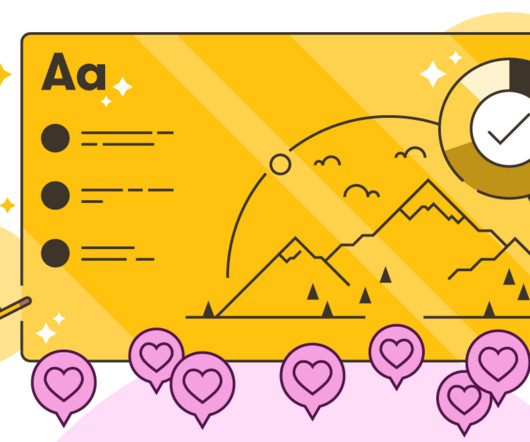


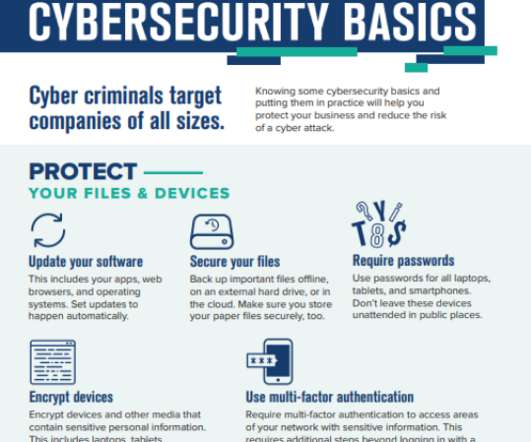


























Let's personalize your content