“How do I prepare my legacy Flash courses to transition to HTML5?”
Rustici Software
AUGUST 18, 2020
This blog post is part of our “Ask Andy” series in which we publish Andy’s plain-spoken, straight-shooting answers to common or uniquely interesting (eLearning) questions. Hey Andy, We have some legacy training content built in Adobe Flash that still contains relevant learning material. Convert your legacy Flash content.

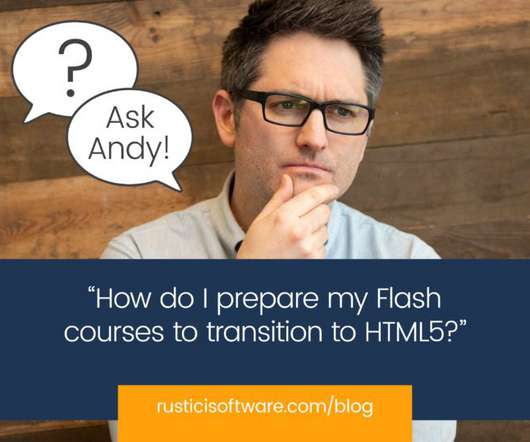

































Let's personalize your content