10 LMS Systems
Ed App
MARCH 2, 2022
To create your own course from scratch, you can use this platform’s user-friendly authoring tool which provides you with ready-to-use interactive templates. If you have existing training PowerPoint presentations, you can easily transform them into engaging courses with the PowerPoint conversion tool. Interactive templates.
















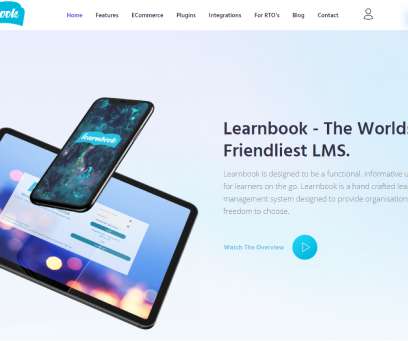


















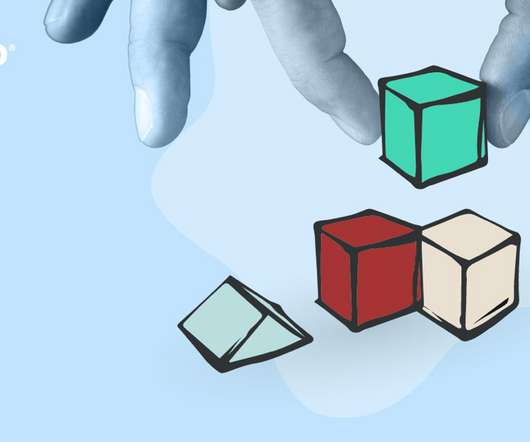

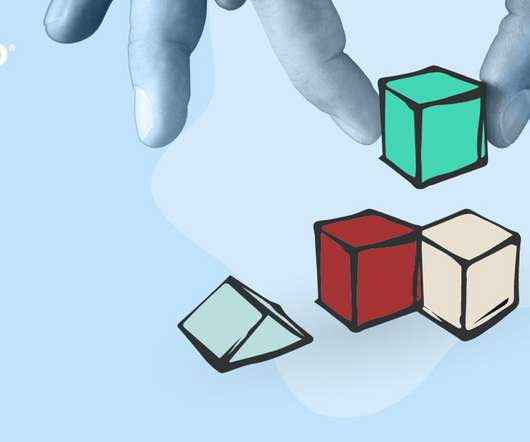
















Let's personalize your content