Workshop Pricing, Tools, Volunteering: ID Links 7/5/22
Experiencing eLearning
JULY 5, 2022
This post includes workshop pricing, useful tools and resources for L&D professionals, volunteering and internship guidelines, scenarios, games, and diverse stock images. My tips on how to formulate a price for your workshop. My tips on how to formulate a price for your workshop. Diverse stock images.

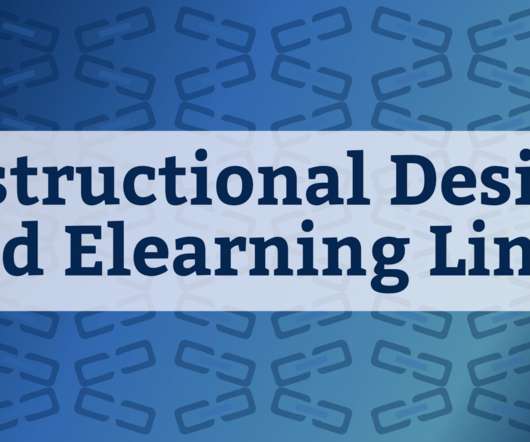
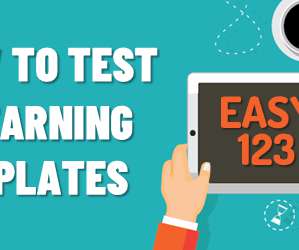






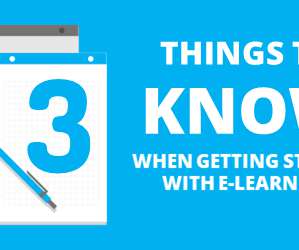





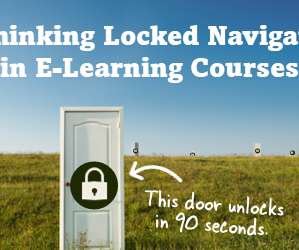












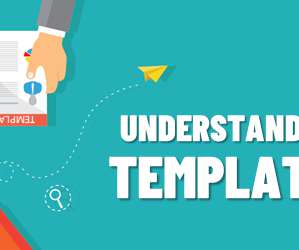
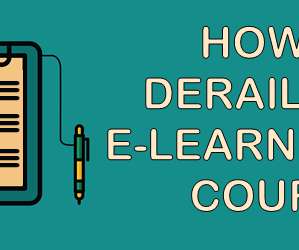



















Let's personalize your content