eReader Ready in Minutes: Top Tools and Tips for Converting PDF to ePub
Kitaboo
MAY 14, 2024
Since its inception in 1993, PDF has evolved into a popular format for saving and sharing documents online. Even today, plenty of reading materials are saved in this user-friendly format. However, many eBooks are still accessible only in PDF format. An Introduction to PDF and ePub Formats PDF ePub II.


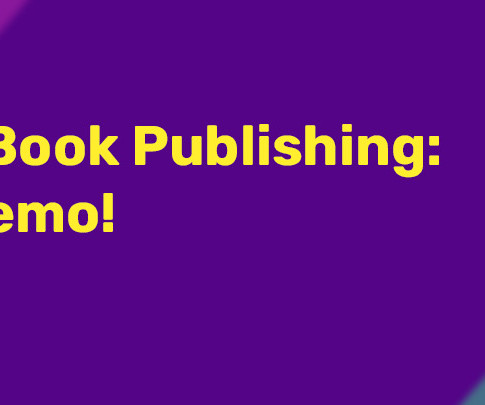



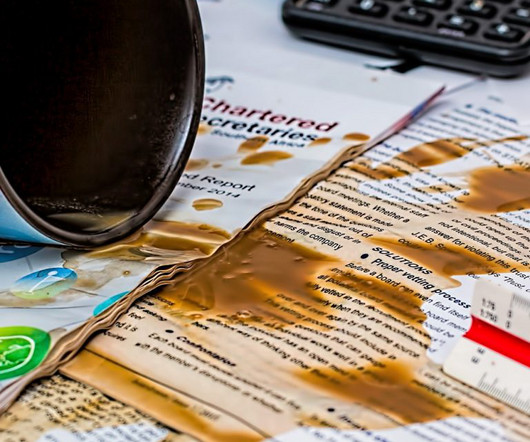









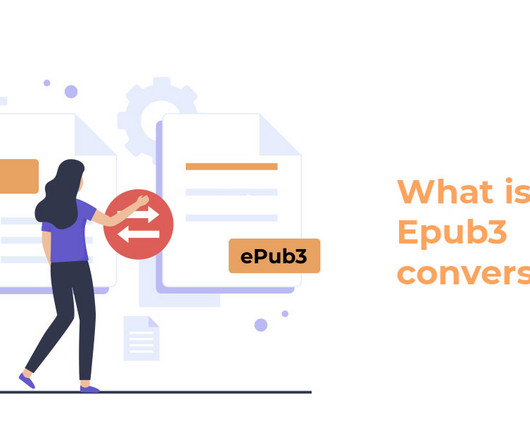



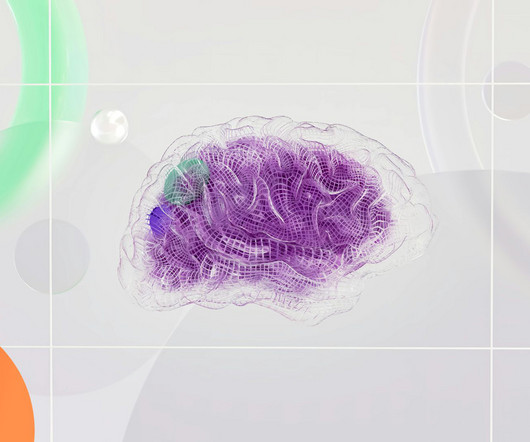
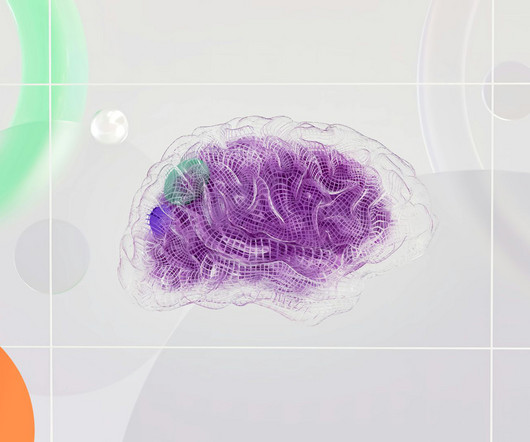


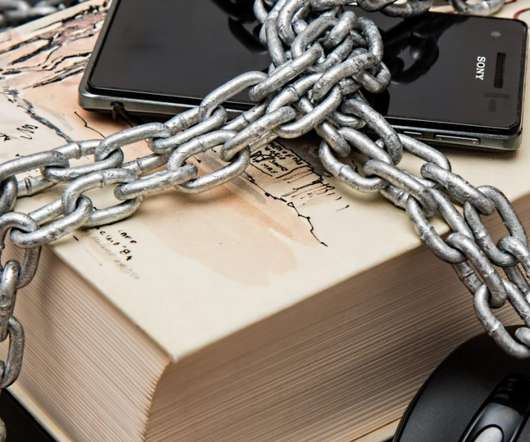




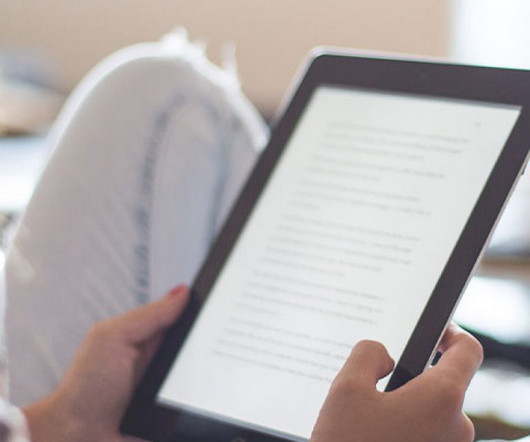









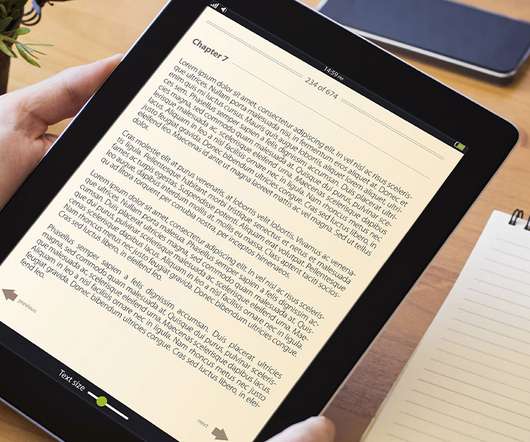


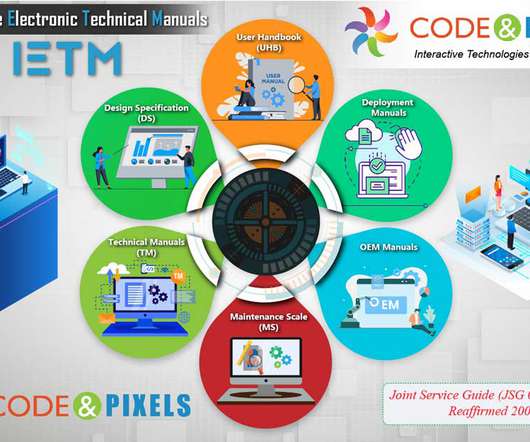

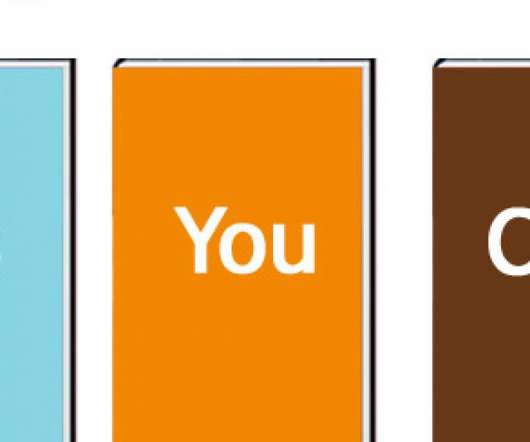










Let's personalize your content