17 Best Royalty-Free Music Sites for Video Courses
learnWorlds
SEPTEMBER 28, 2023
This is true for your online course as well. And while it may be obvious that your course should offer highly educational and engaging content with a balance between video and text, what about the audio? We’re talking about adding some flair to your videos with audio. What is the Best Music for Educational Videos?



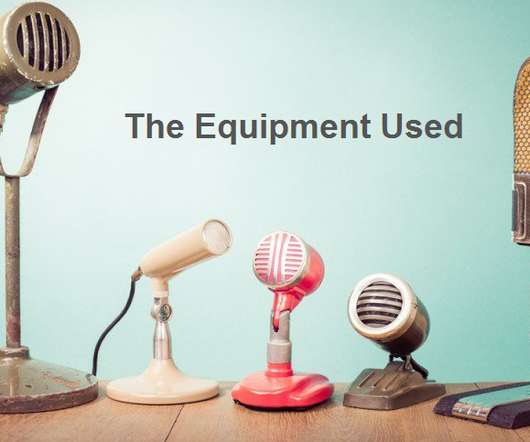
























Let's personalize your content