How to make an infographic in PowerPoint: Part 1
BrightCarbon
AUGUST 9, 2019
This two-part series will teach you how to make an effective infographic in PowerPoint. These guides will show you that creating a beautifully visual infographic in PowerPoint is much easier than you think. Creating an infographic in PowerPoint: MealCarbon. Watch the full demo here or scroll down to read a step-by-step guide.

























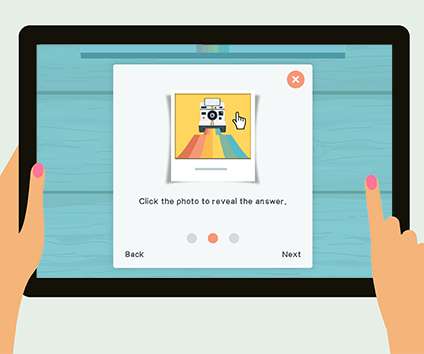



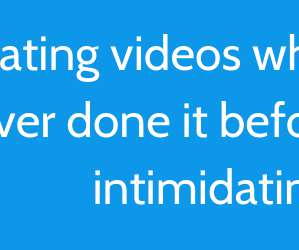


















Let's personalize your content