10 Online Quiz Makers
Ed App
FEBRUARY 21, 2021
Thankfully, creating quizzes is now easier than ever before with online quiz makers. Here are the 10 best online quiz makers available: . #1 1 Online Quiz Maker – EdApp. EdApp is a free learning management system and online quiz maker that makes learning fun and engaging for users. Multiple quiz templates available.


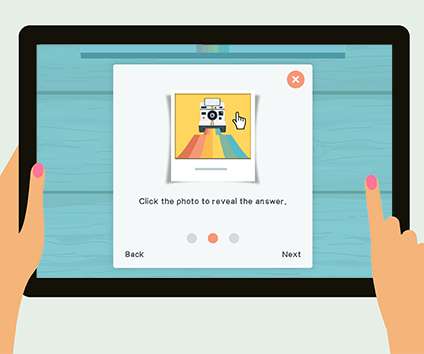
















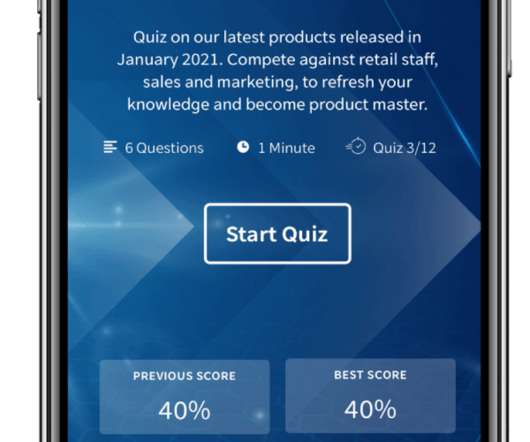












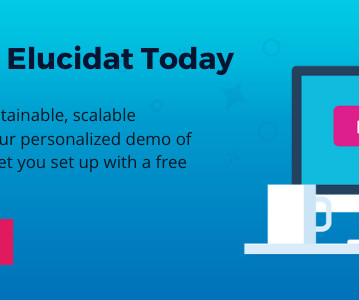


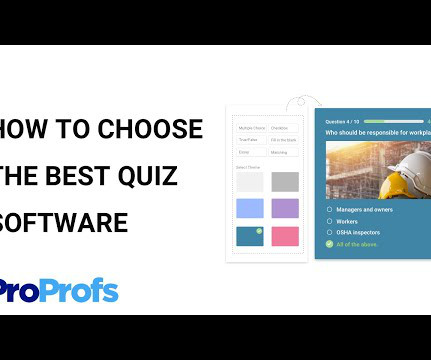














Let's personalize your content