Advantages of HTML5 over Flash
Dynamic Pixel
APRIL 13, 2022
HTML5 is the updated version of HTML, which offers unique attributes and behaviour and comes with an extensive set of technologies that make it more useful for building applications and websites. Before HTML, e-professionals used flash to create content on the web. Moreover, most of the e-learning authoring tools give HTML5 as output.
















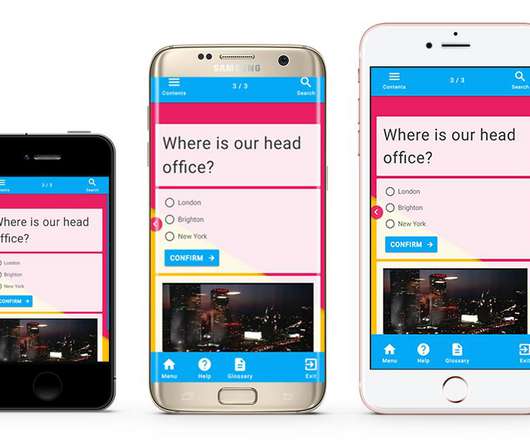





























Let's personalize your content