Microsoft Viva – The Answers you are Seeking
eLearning 24-7
FEBRUARY 8, 2021
I never cared for IE, and would use alternative browsers when ever possible, Maxathon (still around), Opera (still around), Avant to mention a few. Edge, which I use, finally did what I was waiting for, but it took the use of Chromium, not built by Microsoft to make it happen. What is Microsoft Viva? and training empowerment.














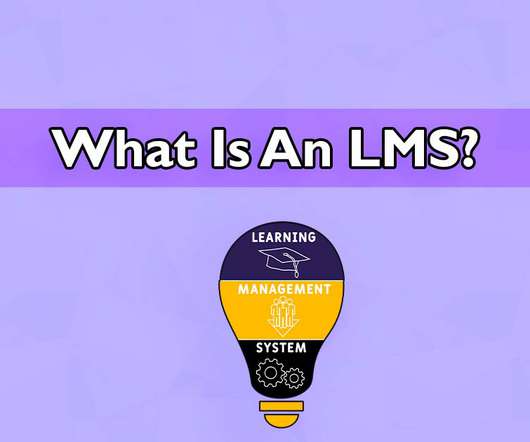
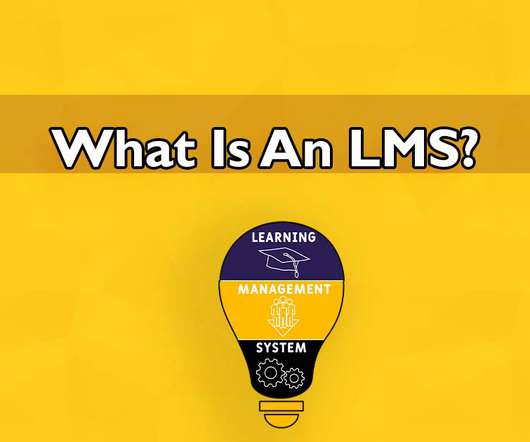




























Let's personalize your content