Placeholder Images: Do They Help or Hurt in an eLearning Storyboard?
Association eLearning
JUNE 30, 2016
Not so long ago, in a nearby place, someone spent a lot of time leaving notes about the photos in an eLearning storyboard. The final course was going to use a different set of stock photos. At the same time, a complete lack of reference images has a couple of significant drawbacks. It turned out that they were just placeholders.








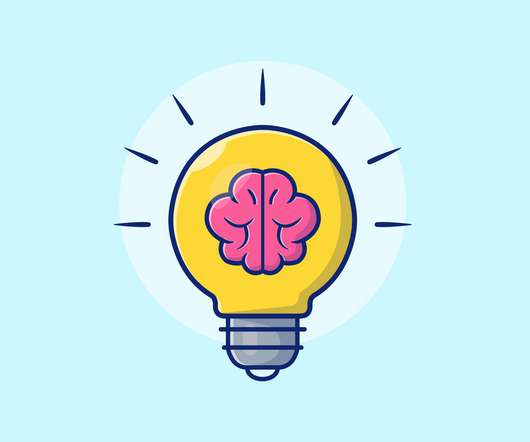





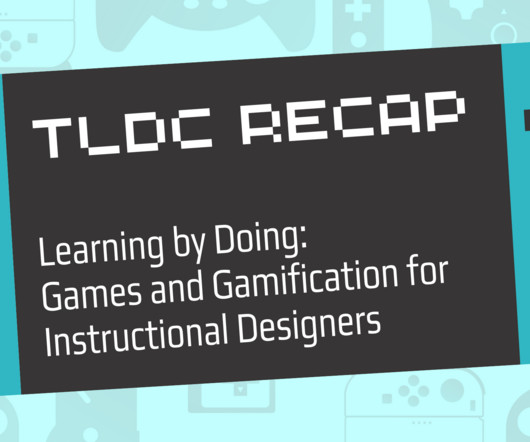





















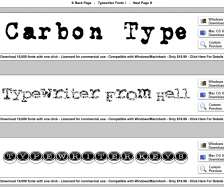










Let's personalize your content