Build a Branching Scenario in Google Forms
Experiencing eLearning
JULY 28, 2020
Add character pictures as reactions and additional visual feedback. Embed videos as part of the questions or feedback. If the questions are optional, users can use the Next button to progress through the scenario in a linear path. What else could you do? This example is very basic, but you could make this more elaborate.

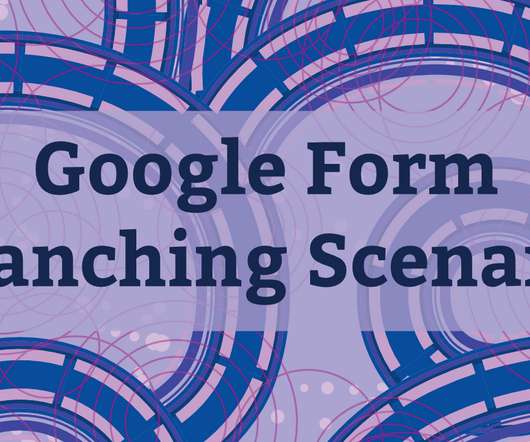
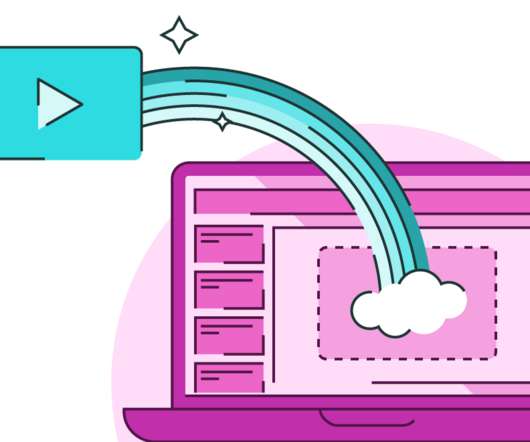



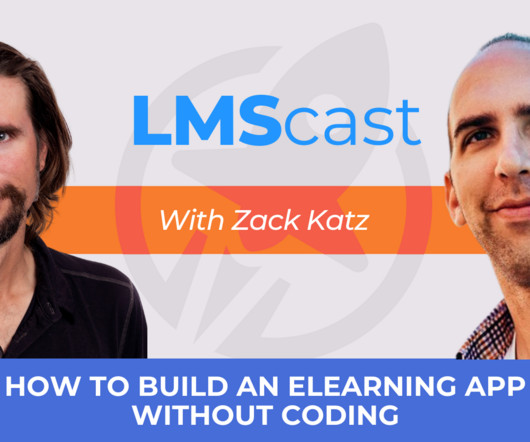

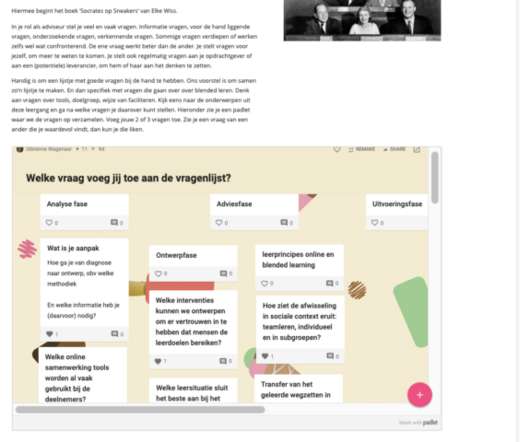






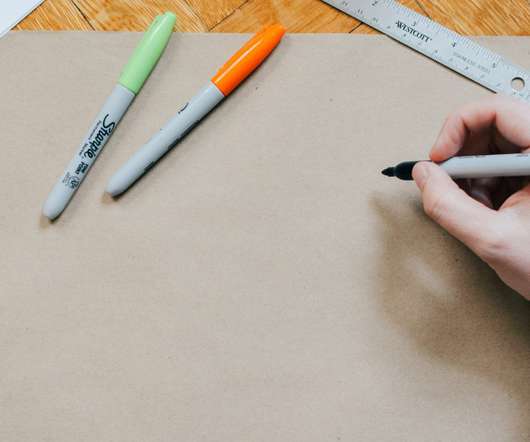

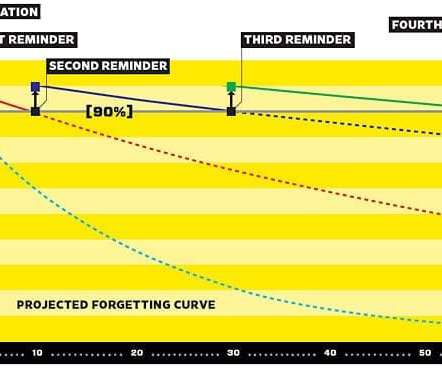














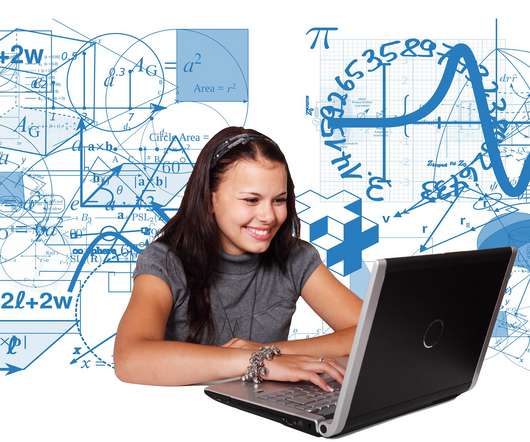





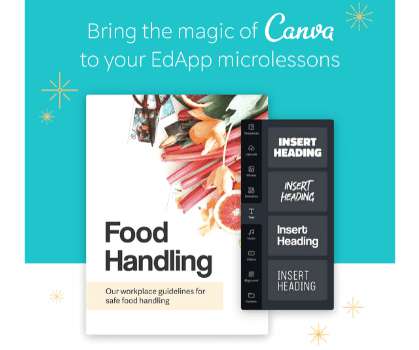













Let's personalize your content