How Content Digitization and Creation Can Help You Manage Your Documents More Efficiently
Hurix Digital
MARCH 21, 2024
Struggle to find the information you need when you need it? Waste time and money on printing, scanning, faxing, and mailing documents? Digitization of documentation can help you: Save space and money by reducing the need for physical storage, printing, scanning, faxing, and mailing of documents.


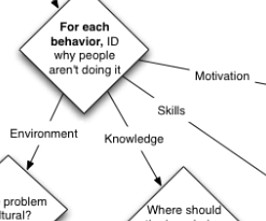

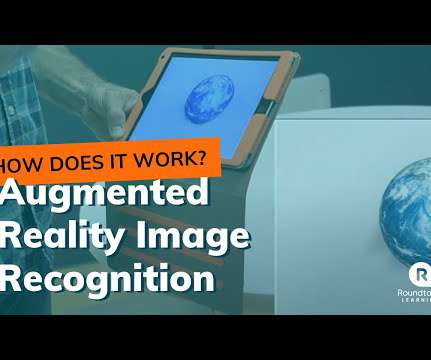


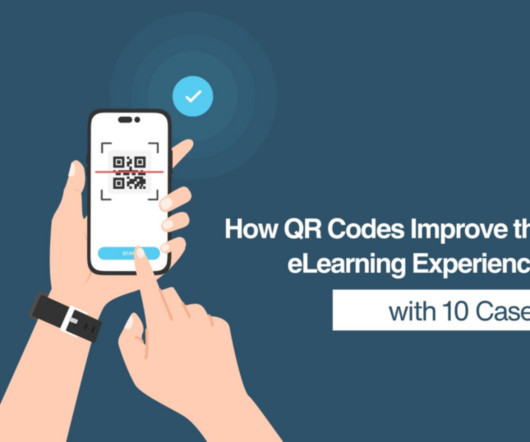

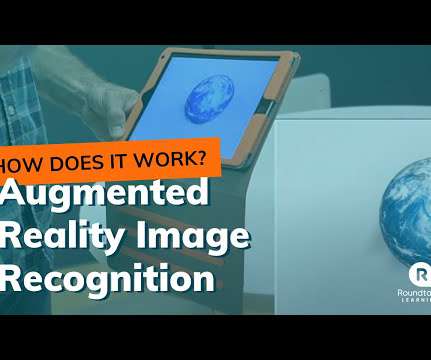















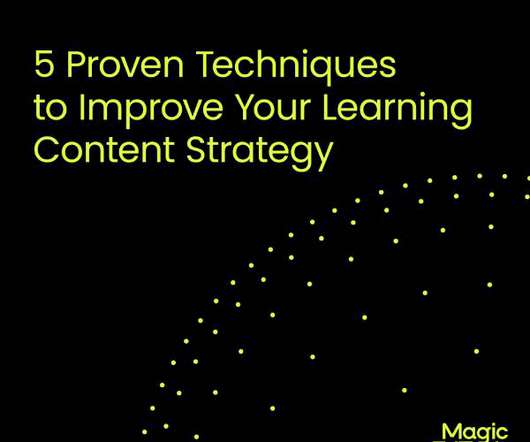
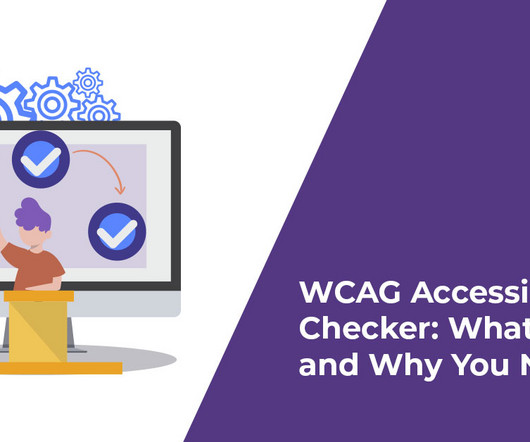
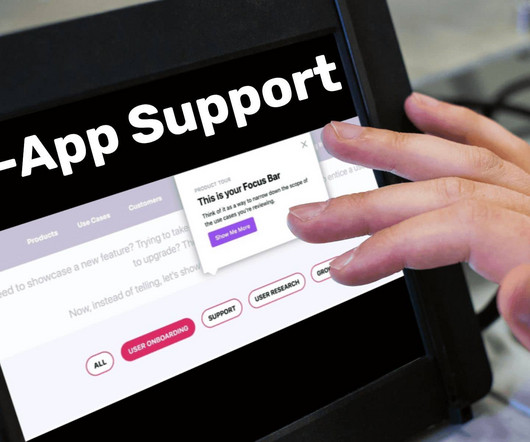




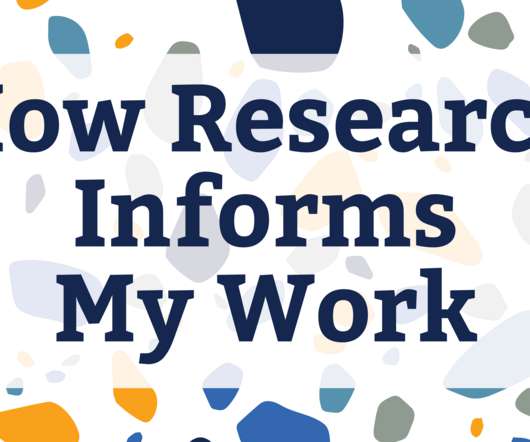






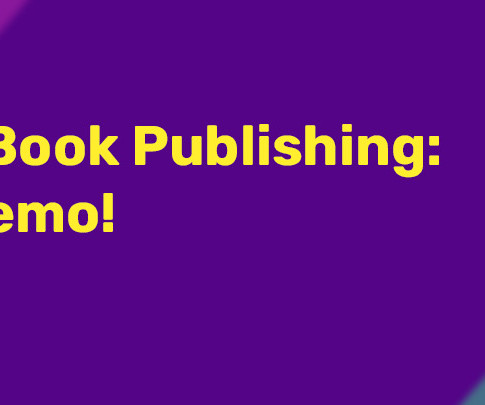













Let's personalize your content