Adobe Captivate 2019 released – A Quick Review on All New Features
Adobe Captivate
SEPTEMBER 10, 2018
A booming sought software, Adobe Captivate makes a hard impression with its astonishing features in its new release, Adobe Captivate 2019. In addition to virtual reality, Adobe Captivate 2019 released a set of new and enhanced features to develop eLearning courses effortlessly and thrives the learner’s retention.


























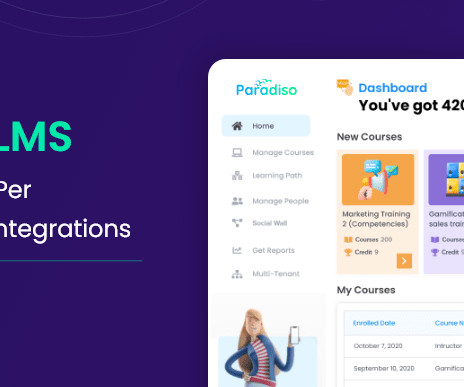























Let's personalize your content