ARTICULATE STORYLINE 360: Text-to-Speech to Final Voiceover
The Logical Blog by IconLogic
APRIL 3, 2020
While working on a recent eLearning project in Articulate Storyline 360, there was a delay in getting the voiceover audio back from our voiceover professional. To keep the project moving forward, I copied the voiceover script into the Notes window on each Storyline slide.


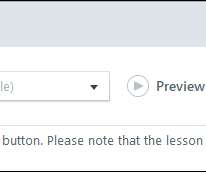














































Let's personalize your content