25 Brand New Video Tutorials for Adobe Captivate 2017
Adobe Captivate
FEBRUARY 21, 2018
Here’s the playlist with all the videos: And here are the direct links for the videos: Introduction to Adobe Captivate (2017 Release). What’s New in Adobe Captivate (2017 Release). Using Fluid Boxes in Adobe Captivate (2017 Release). Auto-migrate from Non-mobile to Mobile in Adobe Captivate (2017 Release).

















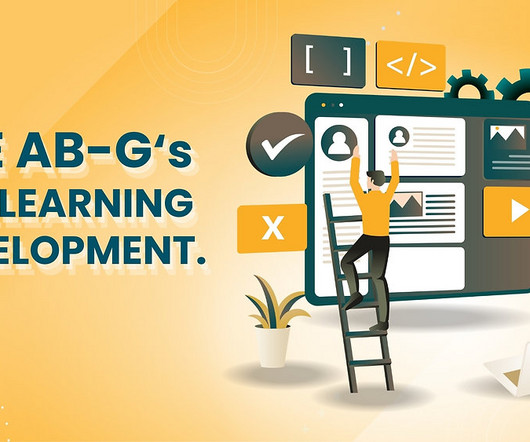









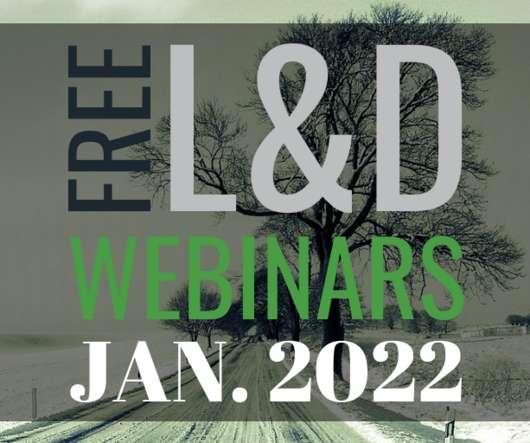























Let's personalize your content