How to Pitch Course Design Ideas to Your Customer
Rapid eLearning
OCTOBER 10, 2023
Help the customer see the difference in e-learning course design ideas. I like to give the customer a few demo courses that represent different ways to approach course content. Lots of really good sessions to improve your course design skills and learn some cool tips using Articulate 360.
























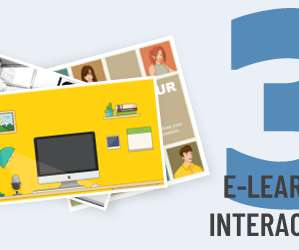

















Let's personalize your content