Adobe Captivate: Understand Project Cache and Save Some Cash
The Logical Blog by IconLogic
MARCH 7, 2023
When I teach my Adobe Captivate beginner vILT classes , we cover application Preferences fairly early. If If you're on a Mac, choose Adobe Captivate > Preferences. Find the project cached folder (for example, C:Usersyour nameDocumentsAdobe Captivate Cached ProjectsCPDxxxxxdb ). A folder called Objects.

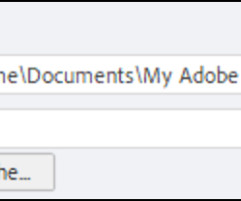



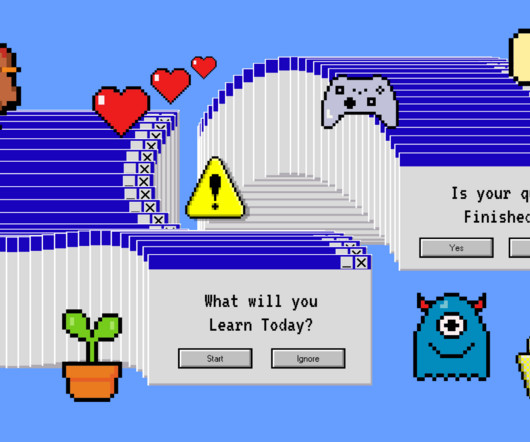





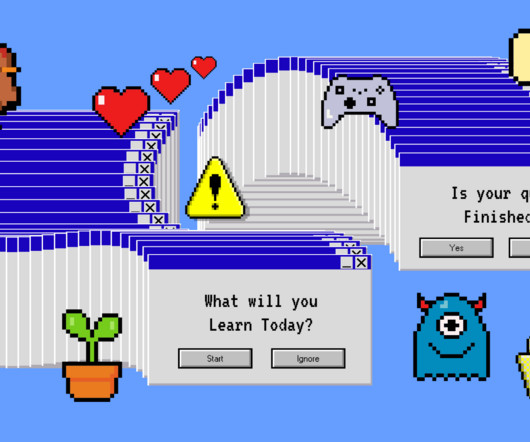
































Let's personalize your content