eBook Authoring Tools for Mac and Windows for K12 Curriculum Development: A Guide to Choosing the Right Software
Kitaboo
AUGUST 9, 2023
However, with so many eBook authoring tools available, choosing the right option for your K12 curriculum development needs can be overwhelming. In this guide, we’ve compiled a list of the best eBook creator software for Windows and Mac. This makes it easy to use even for beginners, and it is available on Mac and Windows.


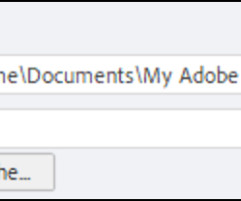




























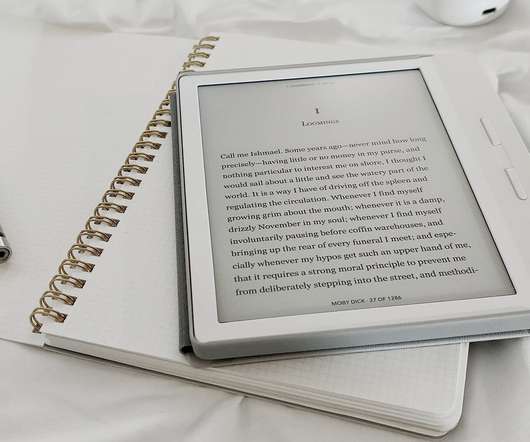





















Let's personalize your content