Taking Legacy Flash eLearning to HTML5
The Logical Blog by IconLogic
JUNE 1, 2021
Adobe threatened to sunset Flash for years but each year, the death sentence was commuted. Just when we thought that Flash would go on, along came December 2020. Adobe Adobe followed through and ended support for Flash on December 31, 2020. " Steps to Conversion Success.













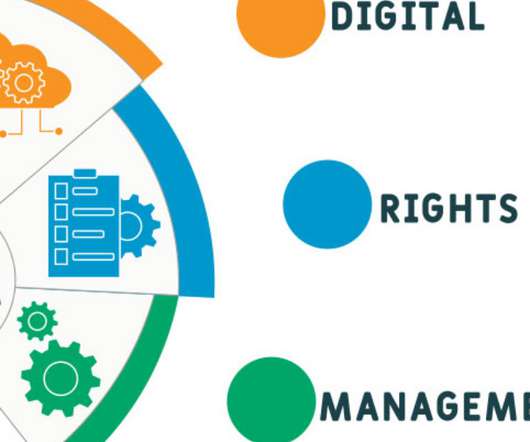































Let's personalize your content