Adobe Captivate: Say Hello to Version 7
The Logical Blog by IconLogic
JUNE 3, 2013
How long was it between Adobe Captivate 5 and 6? Case in point: version 7 of the Captivate software was released today. Top features to be found in Adobe Captivate 7: Drag-and-drop Components Make eLearning fun with drag-and-drop games, quizzes, and lessons that can run on desktops and mobile devices (such as the iPad).












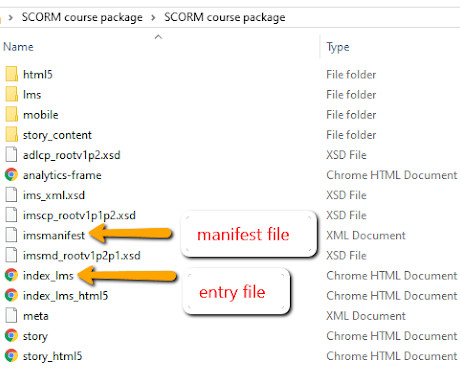











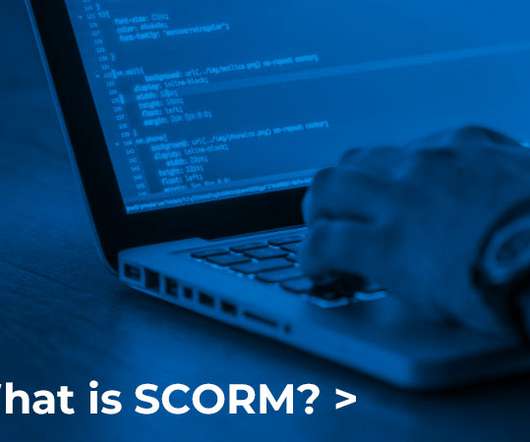













Let's personalize your content