Workshop Pricing, Tools, Volunteering: ID Links 7/5/22
Experiencing eLearning
JULY 5, 2022
This post includes workshop pricing, useful tools and resources for L&D professionals, volunteering and internship guidelines, scenarios, games, and diverse stock images. This includes 9 hours for creating slides and materials, which clearly only includes adapting existing materials and not creating them from scratch.

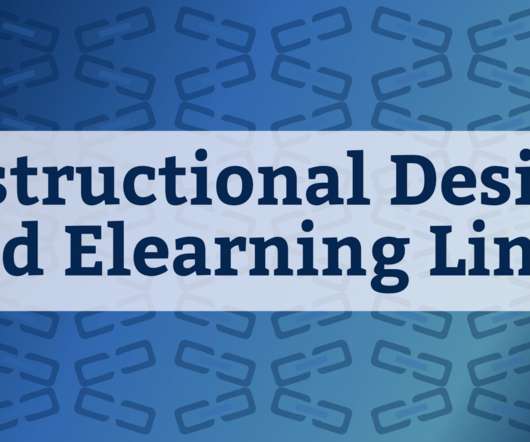




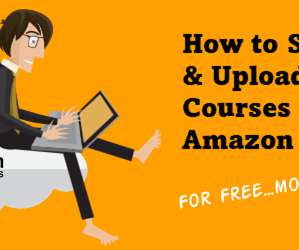







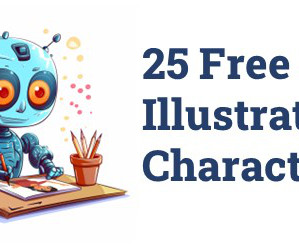













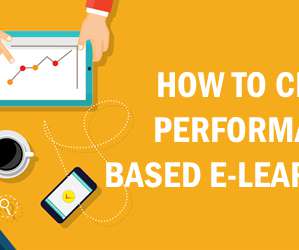
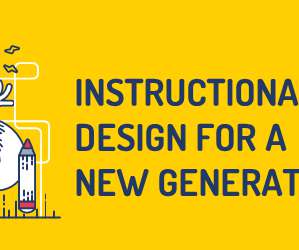
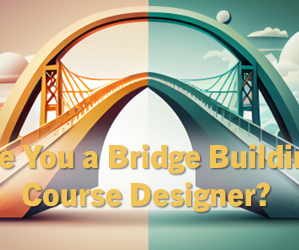







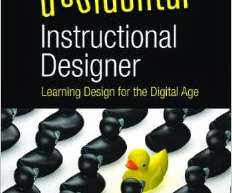


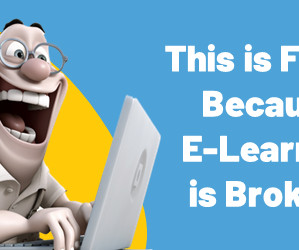
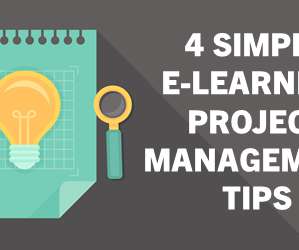
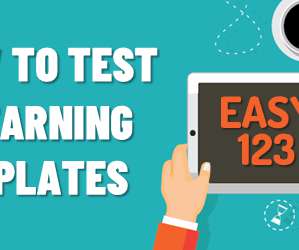










Let's personalize your content