Save Elearning Development Time with a Styles Slide
Experiencing eLearning
MARCH 29, 2022
My tip to save elearning development time is to create a “Styles” slide with models of slide elements that you can copy to slides instead of manually formatting each object. Bryan took my tip and suggestions from 40 other experts to create an article of the eLearning development tips. Styles slide tip.

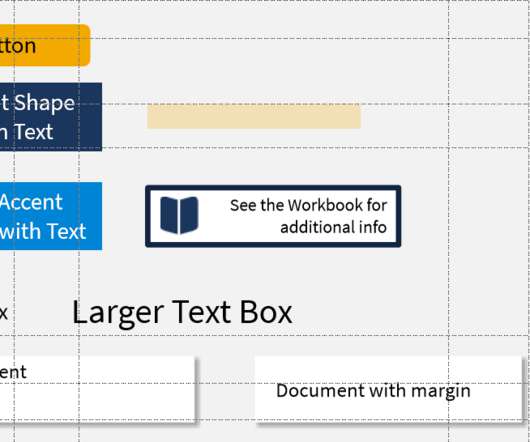





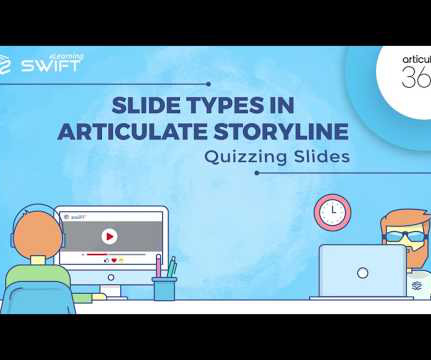





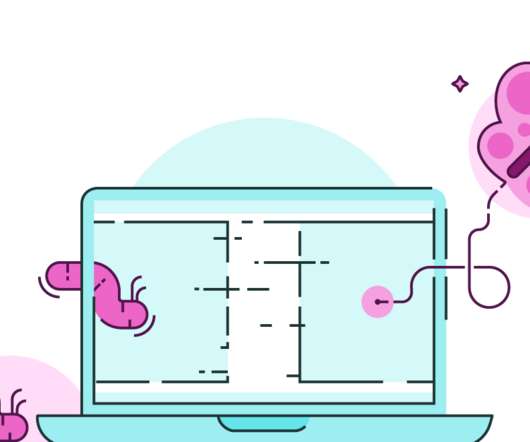
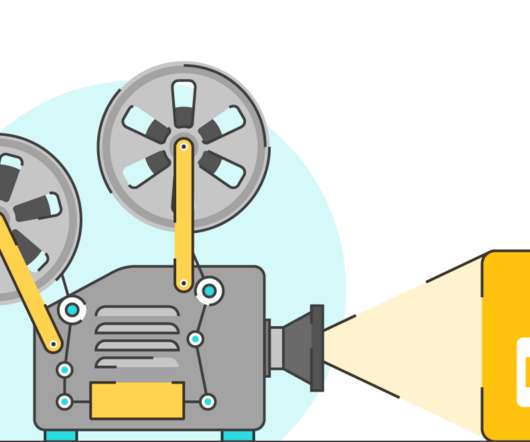


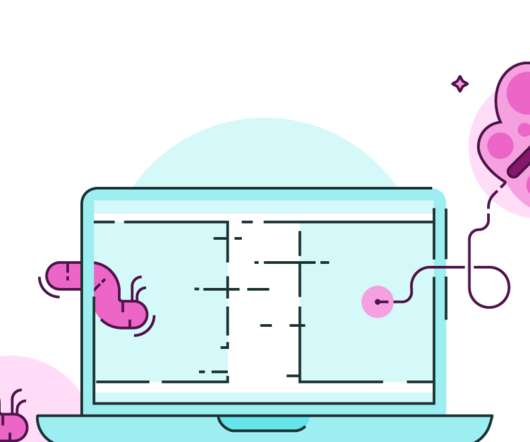
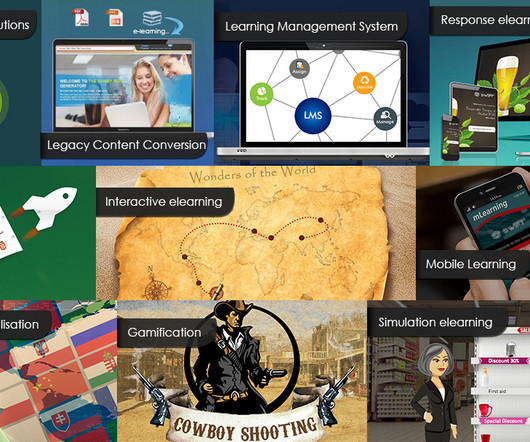










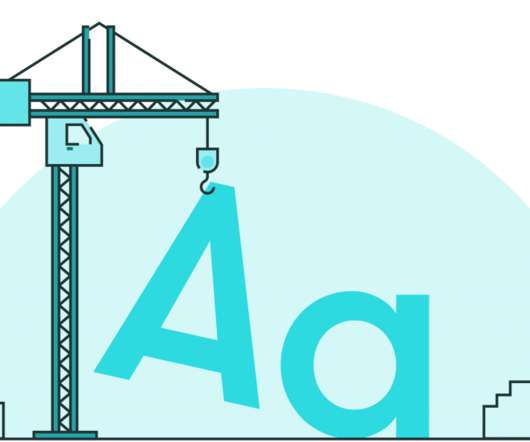
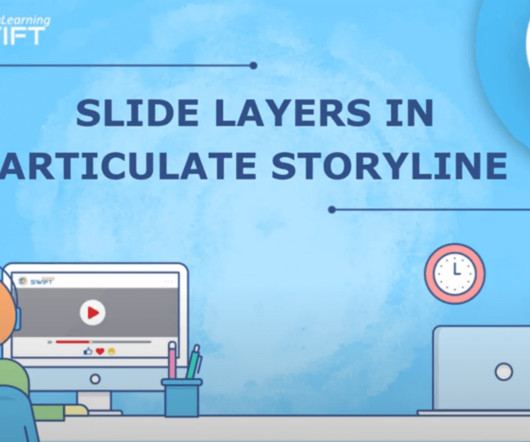



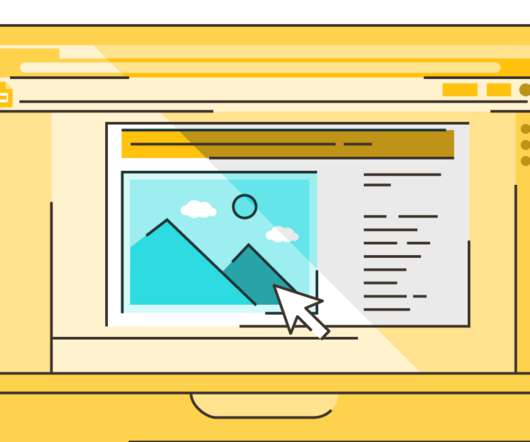

















Let's personalize your content