The Only 5 Tools You Should Use To Create An Ebook
Kitaboo
SEPTEMBER 10, 2022
Using Kitaboo, you can also add interactive features to your eBook such as animations, audio and video files, images etc. Scrivener: Scrivener allows you to import your Word documents, separate them into files and then rearrange them in any way to make the idea and thought process flow seamlessly into chapters. Download Now!

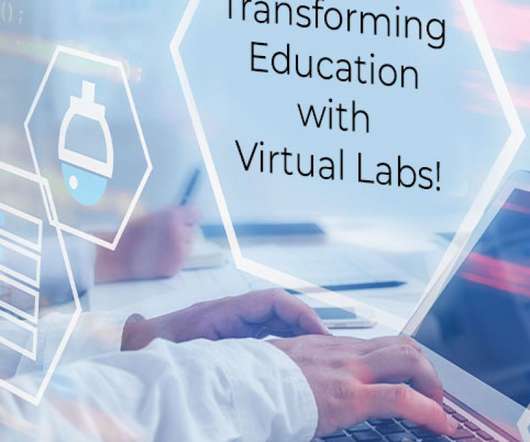
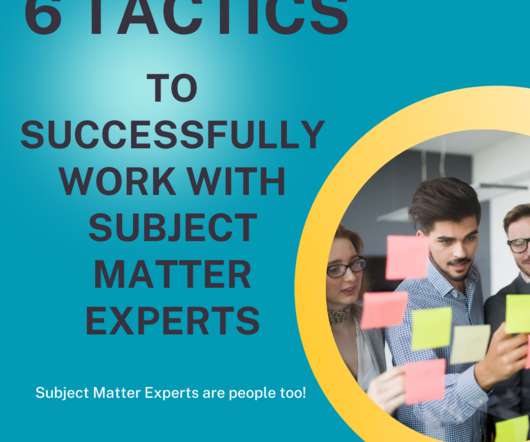



















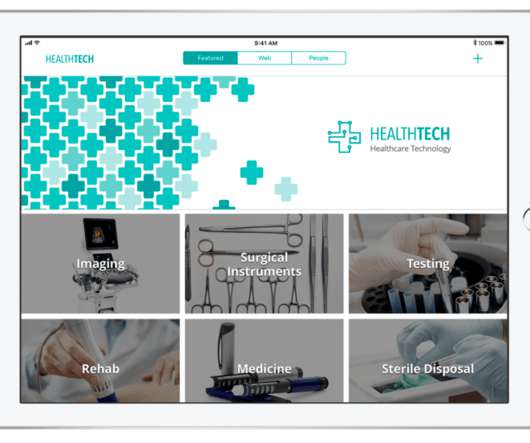











Let's personalize your content