How to Create a Quiz
ProProfs
JANUARY 17, 2019
In this trend, online quiz maker is one tool that has really grabbed attention. Using an online quiz making tool is probably the most efficient way to create and post a quiz. Let us look what are the key attributes that make it the most comprehensive online quiz tool: Easy Creation. Smart Configuration. Distribution.


















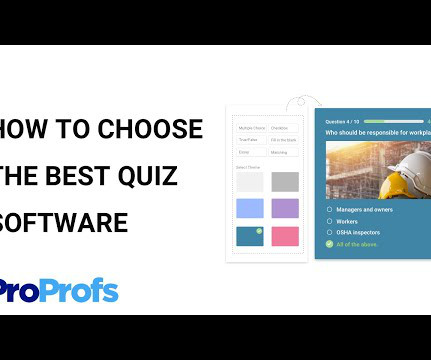


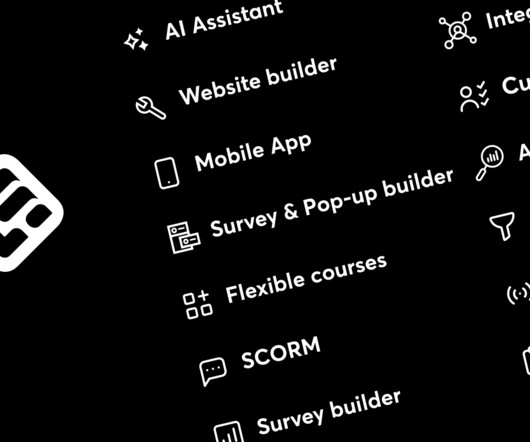
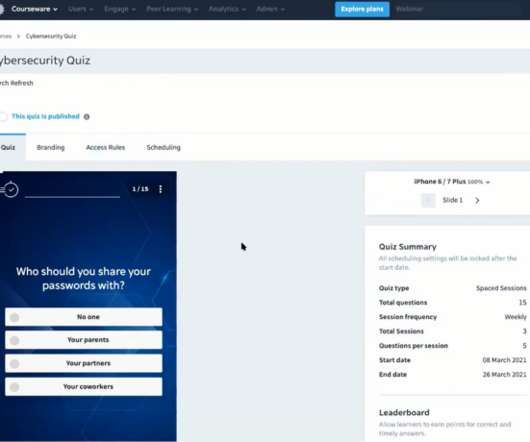












Let's personalize your content