PowerPoint: Create an Infographic
The Logical Blog by IconLogic
SEPTEMBER 29, 2012
To convey a hearty amount of information you'll generally want it to be much longer. On the Save As dialog box, locate the Save as type drop-down menu and choose PNG Portable Network Graphics Format. Use a Free Online Photo Editor to Piece it Together. . (You Click the OK button.













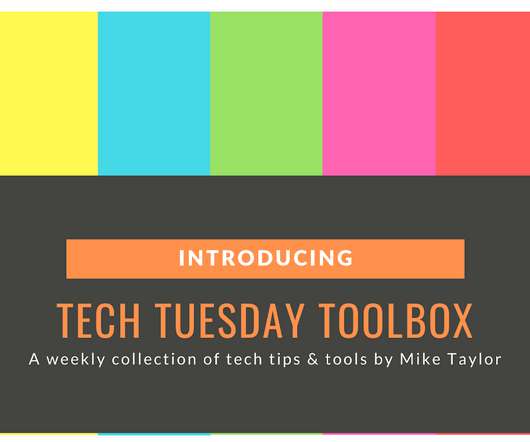



















Let's personalize your content