Presenting Event Video with Portable Network Graphics and JavaScript
Adobe Captivate
SEPTEMBER 20, 2018
Portable Network Graphics (PNGs). My solution was similar, though I used a large page-sized PNG with a window cut in it. The post Presenting Event Video with Portable Network Graphics and JavaScript appeared first on eLearning. This presented the first couple of challenges. This allowed for a very slim video frame.














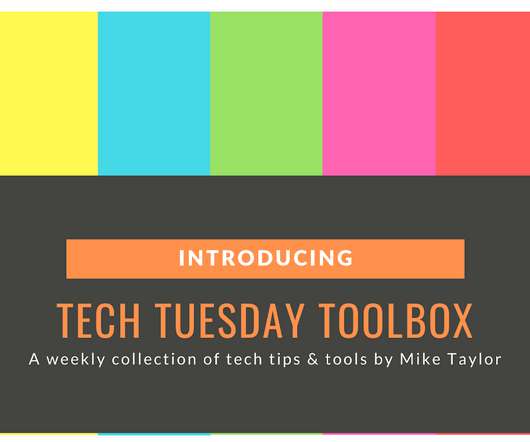


















Let's personalize your content