eLearning & PowerPoint: A Great FREE Resource
The Logical Blog by IconLogic
OCTOBER 7, 2011
I've talked a lot about where to get free stock photos , about how to manipulate stock photos , and tips for creating your own graphics. Similarly, you could add more than one person and thought or dialog bubbles from the Shapes menu. by AJ George. This slide above took less than five minutes to build. "






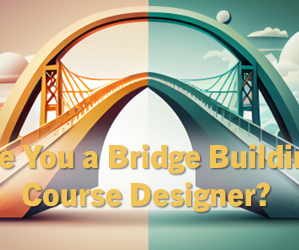







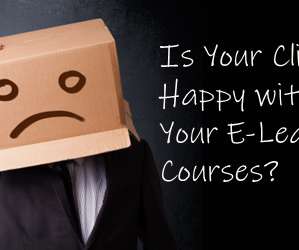

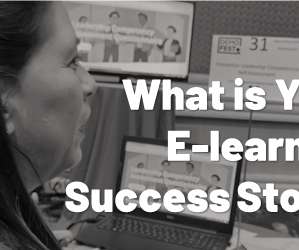






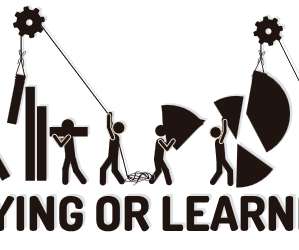

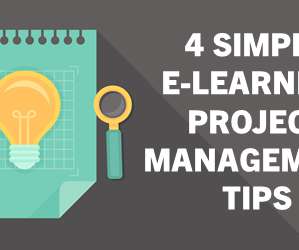


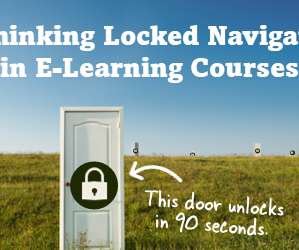
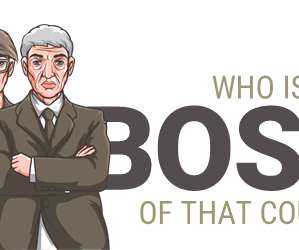
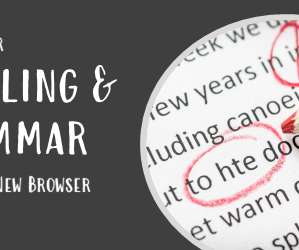

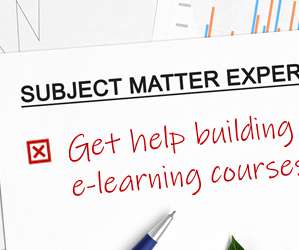



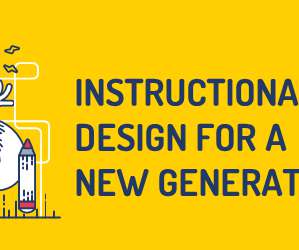

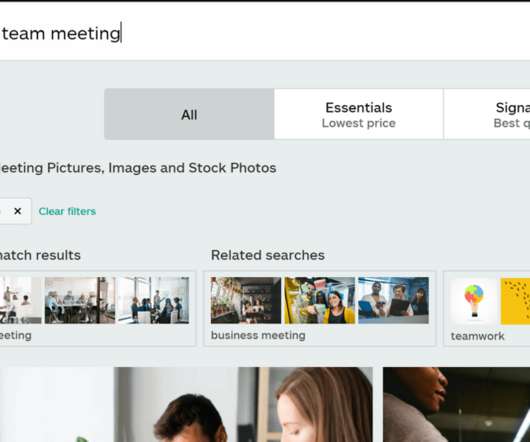















Let's personalize your content