Worried About Course Security? Start With Your Website.
LearnDash
MAY 6, 2021
When you consider your hosting options, there are three main services available: shared hosting, a virtual private server (VPS), and dedicated hosting. Shared hosting means that your website is on the same server as several others. A spike in traffic to one of the other websites on your server may slow your site down.







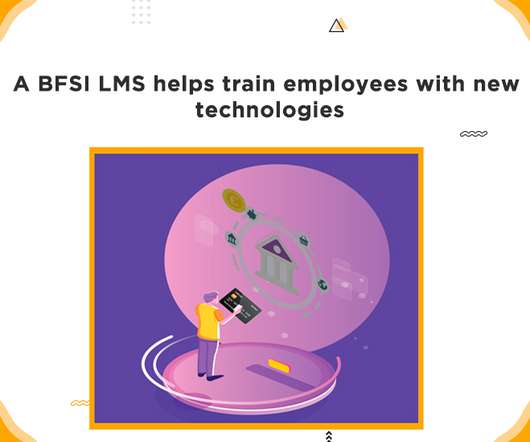




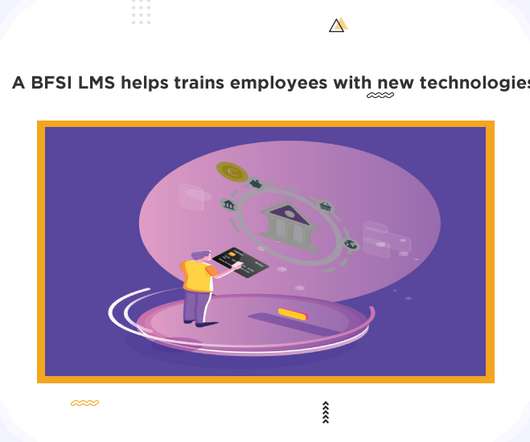



















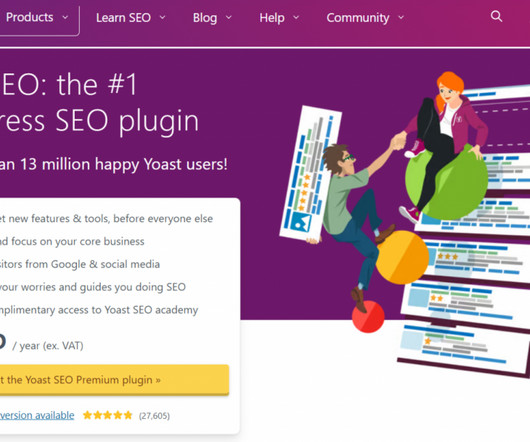




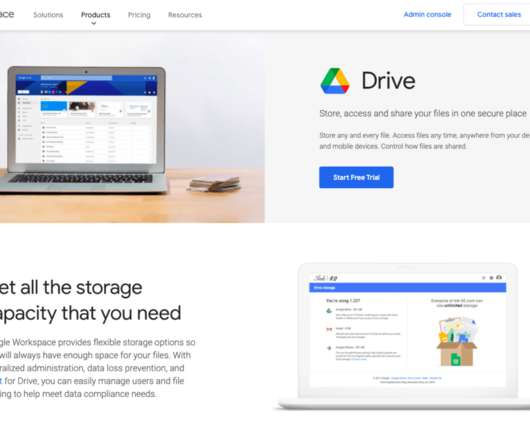











Let's personalize your content