Five Presentation Tips for Webinars & Tutorials
Rapid eLearning
APRIL 5, 2022
I do a lot of presentations live and online. During those presentations I’m usually showing how to do something and attendees need to see the mouse movement and where it’s at. Here are a few simple tips to highlight your mouse when presenting or recording your tutorial. Free E-Learning Resources.
















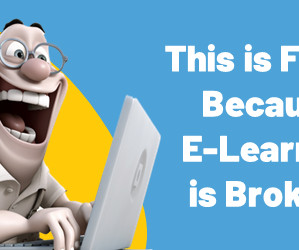














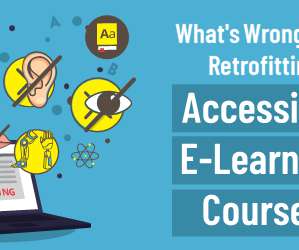

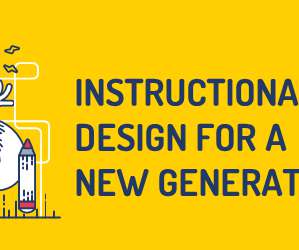
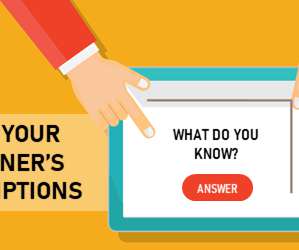



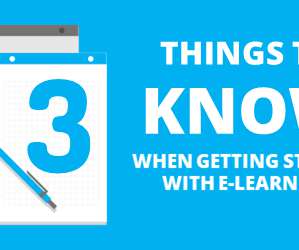



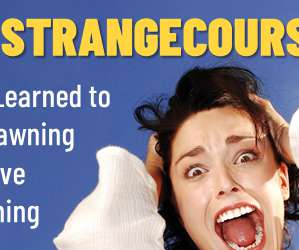










Let's personalize your content