eLearning: Adobe Captivate and Microsoft PowerPoint
The Logical Blog by IconLogic
SEPTEMBER 3, 2014
You can import PowerPoint slides into an existing Captivate project or create a new project that uses the PowerPoint slides. The On mouse click option adds a click box to each Captivate slide. A simple click on the red button will update the Captivate slides. Adobe Captivate and PowerPoint.


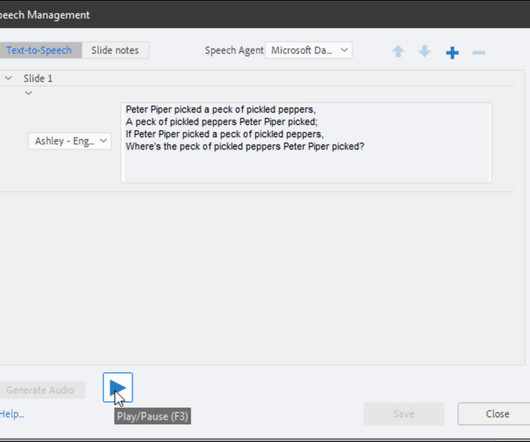






































Let's personalize your content