Synchronous Software Scavenger Hunts
Experiencing eLearning
JANUARY 3, 2011
Application training via a synchronous tool like WebEx, Adobe Connect, or Elluminate too often ends up with passive learners. I’m guilty of this myself too; I’ve done some boring synchronous training that didn’t offer any opportunity to practice skills. Small Group Scavenger Hunt. Further Reading.











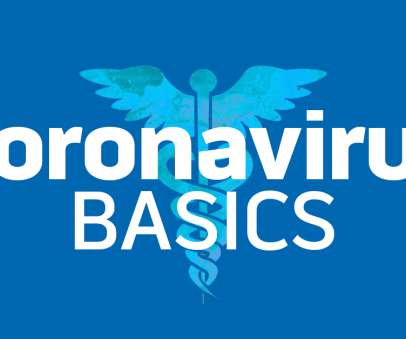

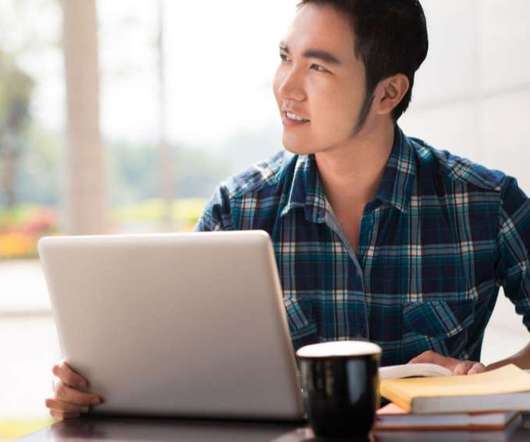
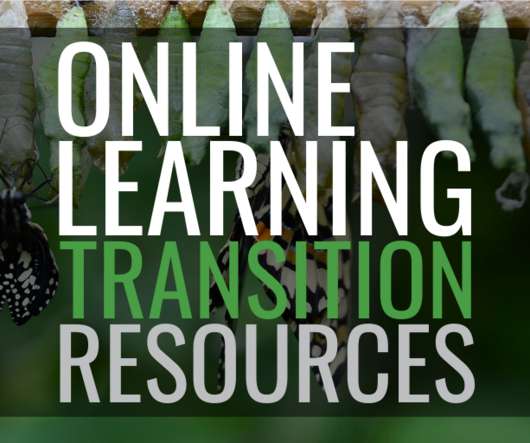

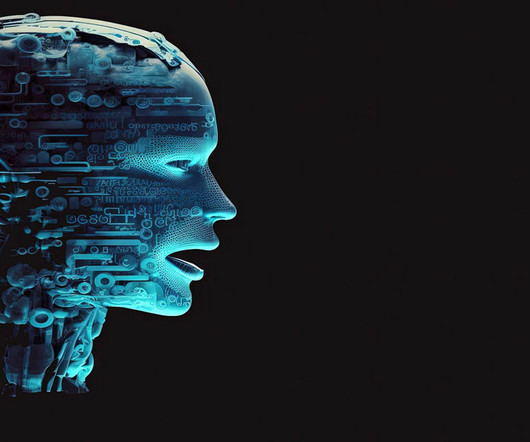

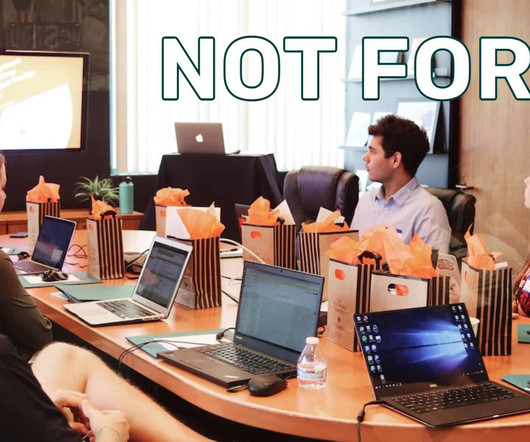




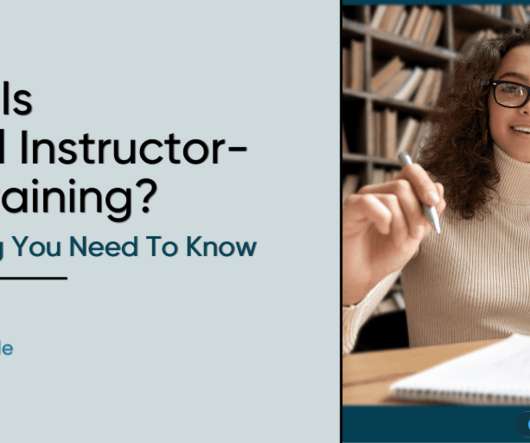




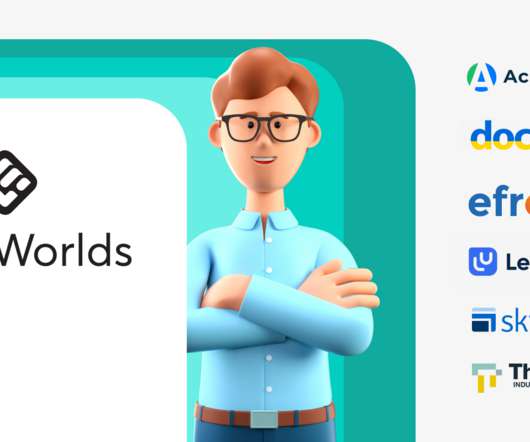


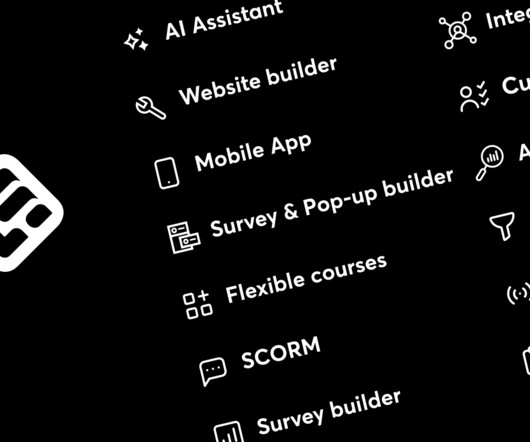















Let's personalize your content