Get Started with Online Education Videos
TechSmith Camtasia
SEPTEMBER 9, 2020
Online education does not mean perfection, find out why with Master Instructor, Instructional Designer, and an Expert in Customer Education, Jason Valade. What you may not realize is that online education does not mean perfection. Can online education cultivate ‘aha’ moments? Why it’s okay to be ‘less than perfect’.
























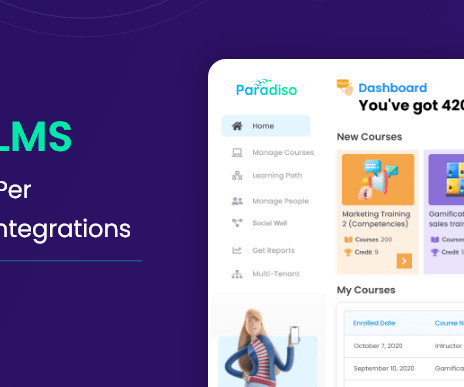























Let's personalize your content