Balancing Quality and Speed in Rapid eLearning Content Development
Thinkdom
FEBRUARY 1, 2024
In this blog post, we explore the intricate balance between quality and speed in rapid e-learning content creation. Tasks like assessment grading or progress tracking can help reduce manual effort & save time. The demand for effective e-learning content has never been higher.












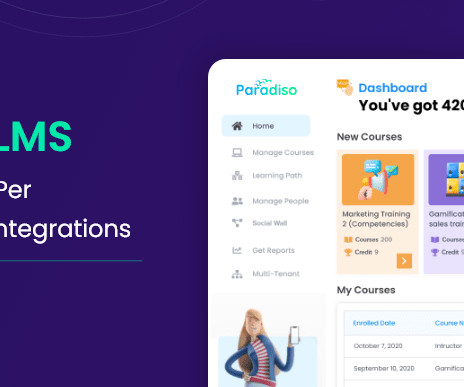
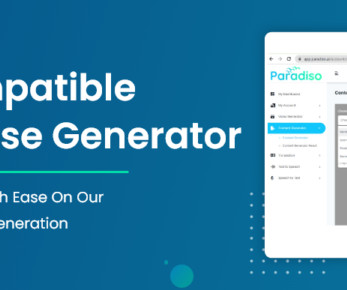



















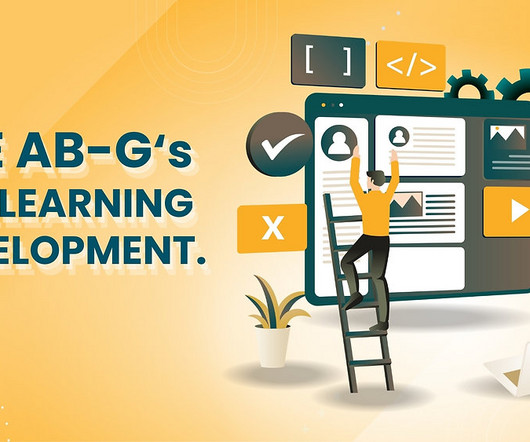

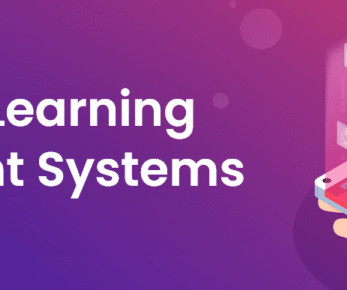














Let's personalize your content