Adobe Captivate, TechSmith Camtasia Studio, Articulate Storyline: Production Times
The Logical Blog by IconLogic
MARCH 12, 2013
Is it Adobe Captivate? Or maybe you're going to use Articulate Storyline? I have extensive experience using Adobe Captivate and TechSmith Camtasia Studio. In my experience, it will take you approximately 2 hours of labor to produce 1 minute of eLearning playtime if you use Adobe Captivate.



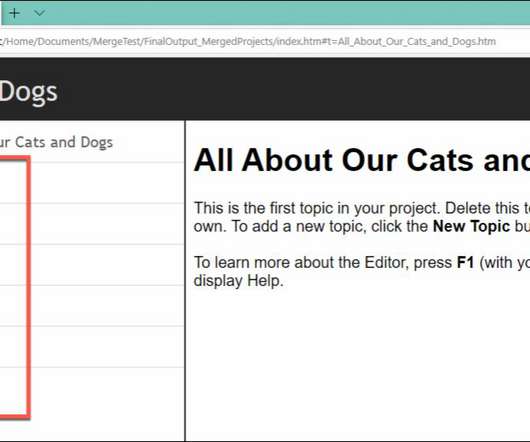












































Let's personalize your content