Adobe Captivate 2017 Review: What is Improved?
Adobe Captivate
NOVEMBER 9, 2017
Be it custom eLearning content development, rapid elearning, mobile learning, simulation-based eLearning or microlearning, Adobe Captivate has been the choice of eLearning developers and eLearning providers. In our last blog, we have covered the new features of Adobe Captivate 2017. Define motion paths and control how objects move.





















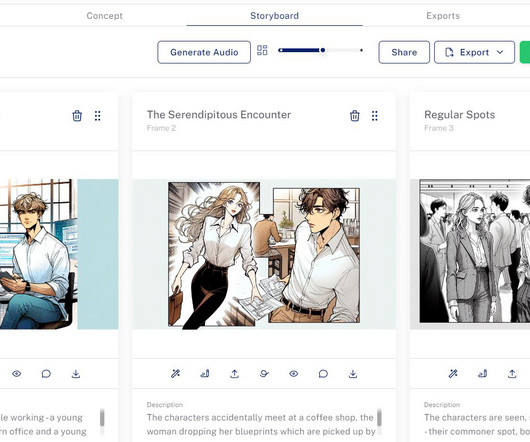






















Let's personalize your content