How to quickly add new lessons and topics using a frontend course creator in LeanDash?
The Be-all and End-all Guide to Creating a Supreme LearnDash LMS
MARCH 20, 2023
It helps you structure your courses into Course -> Section -> Lesson -> Topic. Lessons in LearnDash are the place where you start building the actual course content. Additionally, you can add free sample lessons, timers, extra (bonus) materials, assignments, and more.

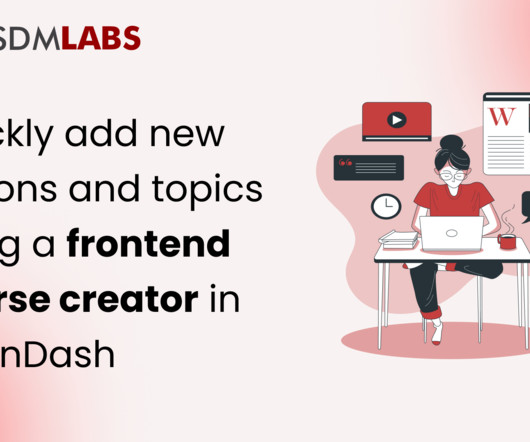







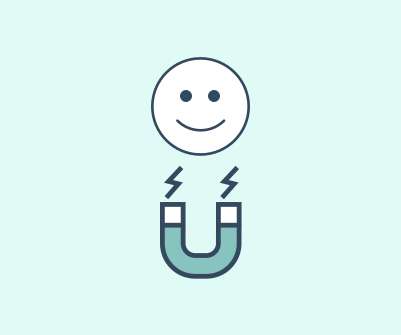


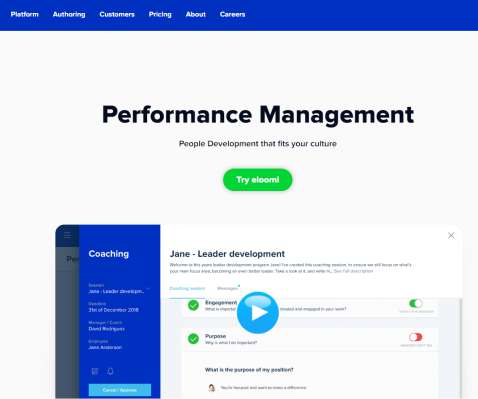






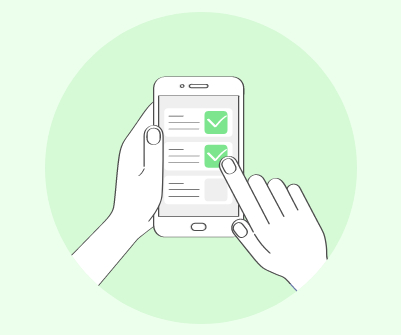





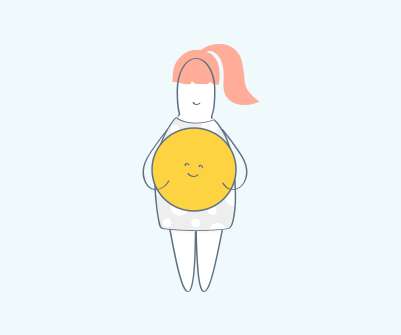

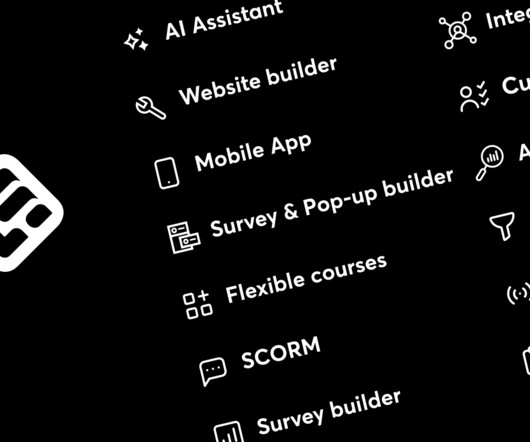
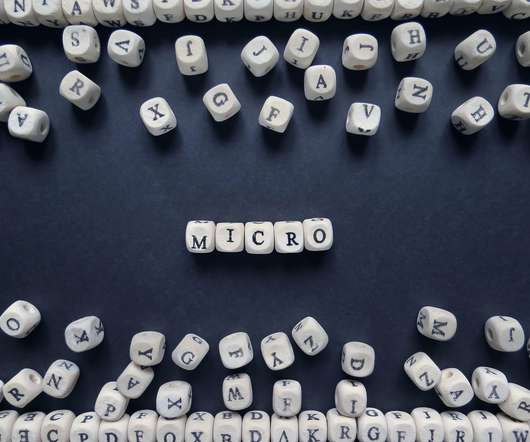
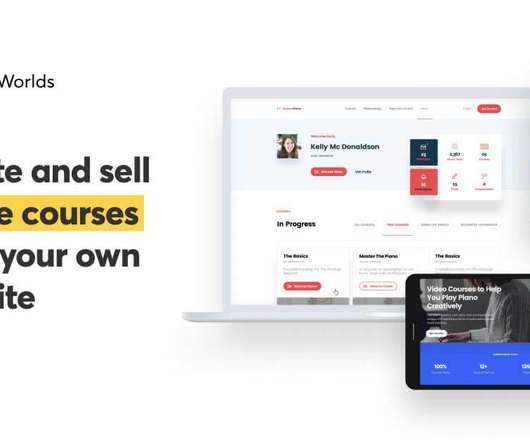










Let's personalize your content