E-learning Example & Tutorial: How to Fight a Bear and Live
Rapid eLearning
NOVEMBER 27, 2018
During the recent Articulate User event at Devlearn, Sarah Hodge from SlideSugar shared a really cool example that she built in Storyline. She also included a quick tutorial to show how she built it. She also included a quick tutorial to show how she built it. Check out the Grizzly bear demo. Upcoming E-Learning Events.



























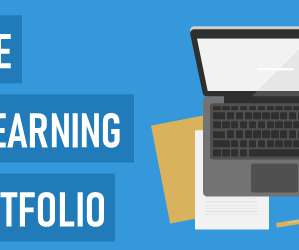



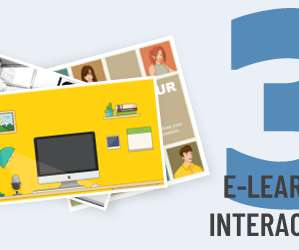















Let's personalize your content