How to record high quality video from home
BrightCarbon
FEBRUARY 23, 2023
Recording video of yourself at home can seem like a daunting task, especially if it’s something you haven’t had much experience with before. If you’re looking for how to do it from the ground up or want some tips for taking your recordings to the next level, follow these steps and shaky footage and bad audio recordings will be no more!

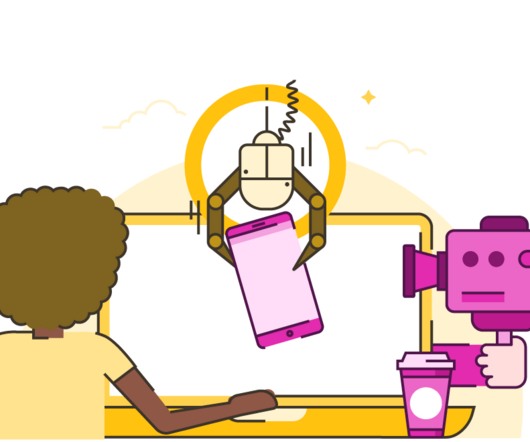



















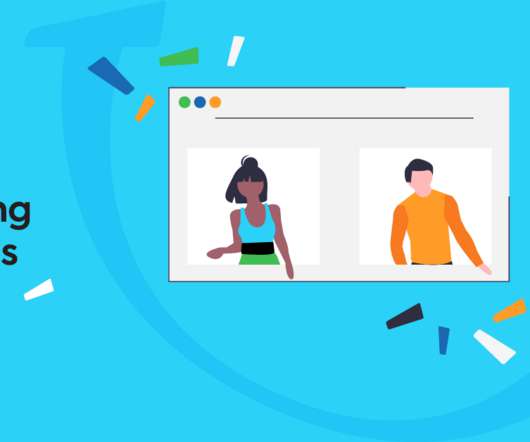












Let's personalize your content